This is the top model in Canon‘s new A4 multi-function inkjet printer range, and to signify that, it’s got an even more minimalist design.
Contents
Instead of adding the kind of cheerful curves that are meant to reassure consumers, they’ve stripped it back to something more like the rack-mounted equipment you’d see in an IT department or recording studio, although it does have a pretty two-tone glossy finish and a large colour touchscreen.
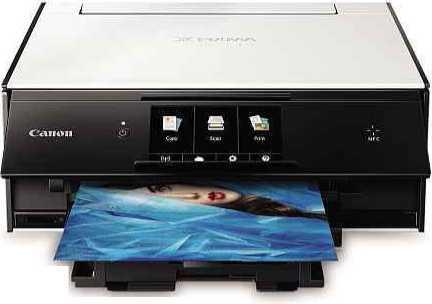
Makes exceptional photos, but is pricey to buy and run, and slow to print and scan
Though – and compared with the average home inkjet printer you’d find in your local supermarket – you’d expect something pretty marvelous. It does have a handy rear feed that takes up to 20 sheets at the same time as the main paper tray, but the scanner doesn’t have an automatic document feeder, so you have to lift the lid and put one sheet on at a time.
Thus reflects the TS9050’s product positioning as a photo printer rather than an office workhorse, and accordingly it uses a six-ink system. But this doesn’t have the light cyan and light magenta used by many photo printers. Instead it adds a pigment-based black ink that provides crisper text on photocopies, and a light grey that’s supposed to give finer gradations, though this will only make a difference in mono prints.
The TS9050 does have an extremely fine print resolution, and our photos on glossy paper looked exceptional. Black text still wasn’t up to laser-printer quality, but charts and graphics came out bright and solid, with sharp edges and no banding. You’d better not be in a hurry for any of this, though, because the TS9050 peaked at 13.4 pages per minute (ppm) on plain-text documents and 3.8ppm on color graphics. We’d expect more speed from a printer at this price.
The scanner, which needed a few seconds to warm up, took 13 seconds for a mono photocopy, and 19 seconds for a color 6x4in photo at a sharp 600dpi, with a full color page taking nearly two minutes. Copies on plain paper looked a bit dingy.
At around 1.4p per page, black-only printing costs are low, but colour pages work out at around 8.7p, which is above average. Added to the high purchase price, that would put us off buying the TS9050. It’s a good printer, but not quite good enough.
SPECIFICATIONS
9600x2400dpi maximum print resolution • 2400x4800dpi maximum scan resolution • 120- sheet paper tray • 20-sheet rear tray • USB 2.0 • 802.11n Wi-Fi • 10/100 Ethernet • 140x372x324mm (HxWxD) • 6.75kg • One-year warranty
VERDICT:
Best Canon Pixma TS9050 prices in the US ?

Best Canon Pixma TS9050 prices ?
ALTERNATIVE:
Canon Pixma MG5750
From the previous range, this is still our favorite low-cost printer-scanner.





