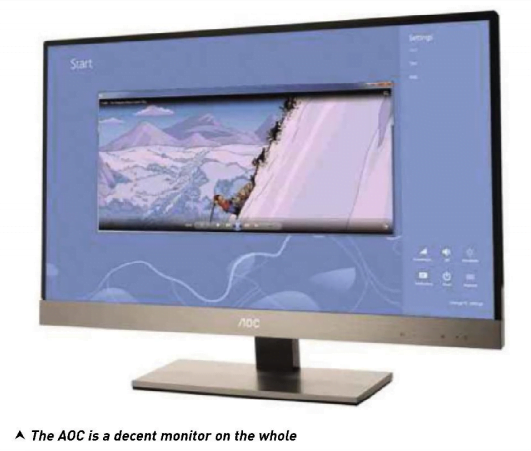David Hayward really misses his Sega Mega Drive. Really, really misses it
There’s no secret regarding the way we feel about the old 16-bit console, the Sega Mega Drive. The sleek black plastic exterior, housing the Motorola 68000 CPU alongside a Zilog X80 for backwards compatibility with its older brother, the Sega Master System. 72Kb of RAM and 64Kb of Video memory helped power some of the best games we’ve ever played on a console. Next-gen? Pah! Previous-gen was good enough for us.
Anyway, before we get all doe-eyed and bring a lump to our collective throats, we thought It was high time we enjoyed some Sega Mega Drive games on our Android based tablets and phones. Yes, we are aware of the Mega Drive handheld device, members of the Micro Mart team own them, along with all the games on SD card so they can be enjoyed on the go. However, for those that don’t (should it ever be forgotten on a day out), having an Android app too would be a nice second option.
Choices Choices
There happen to be a few half decent Sega Mega Drive emulators available in the Google Play store, but we’ve managed to narrow it down to a couple based on the fact that one, at times, works better than the other for some games and vice versa.
The first of these emulating miracles is AndroGens: an open source Mega Drive emulator that’s free to download and install, but does contain adverts.
It’s 99.9% compatible with the Mega Drive and Genesis (the American market name for the Mega Drive, in case you weren’t aware) games, although we did find some glitches with some of the ones we tested. It has a save game state, an easy to understand GUI and customisable on-screen buttons where you can dictate the size and position, within reason.
The second emulator worth looking into is GenPlusDroid, which is a free full version with some adverts on the main menu. Like AndroGens, it can play virtually any Mega Drive game going. It also has support for Sega Master Systems games (which means you get to play Rampage while on the tube, something everyone should do at least once in their lives), better graphics support and the same level of customisation over the on-screen controller and buttons as AndroGens.
In addition, alongside its auto save function (so you don’t lose your position when your phone goes off), GenPlusDroid can also realtime rewind or fast forward your games.
It can even support two players, for those games that have that particular function.
Conclusion
While GenPlusDroid may sound the better of the two, there are a few glitches and crashes that annoyed us and for some odd reason we couldn’t play Mercs at all. On the other hand AndroGens had its fair share of peculiarities and The Haunting didn’t look too good on it.
Basically, between the two we managed to fully satisfy our need for crazy 16-bit graphics and gameplay while on the commute into work. Obviously, while It’s nice to have access to your games collection on your phone, you can’t beat the ‘feel’ of the true controller, though, can you?
It’s also worth addressing the elephant in the room: Roms. Naturally, we don’t condone piracy or playing games which you don’t own. But you already know all that, so we’ll assume you’re good people and won’t do anything even remotely illegal. Will you? No? We didn’t think so.
Features At A Glance
• Both are free
• Superb Mega Drive game and feature compatibility
• Customise on-screen controller
• Also offer support for Sega Master System games (yay).