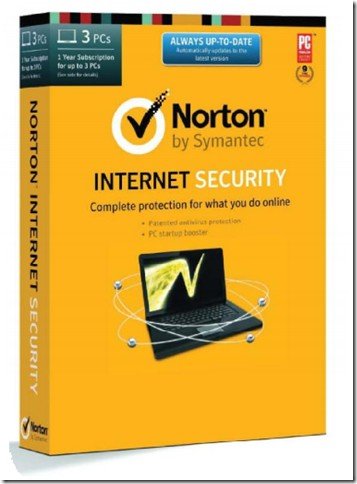A slimmed-down, spiced-up suite of media programs.
You can buy Nero’s excellent CD-, DVD- and Blu-ray-writing software, called Burning ROM, on its own or bundled into a suite of multimedia apps. In the past, the suite’s other programs haven’t always matched the quality of Burning ROM, but in this latest release Nero promises additional refinements and new features. The first thing you’ll notice is that the suite’s been de-cluttered; it contains fewer programs than it did a couple of years ago, and those which remain are more tightly focused on organising and managing videos, audio files and pictures, or writing them to disc.
This version has a simplified start centre from which you can launch the various components, or simply find out what they do. Disc burning is handled by Nero Burning ROM and Nero Express which haven’t changed at all in this release and that’s no bad thing. The former retains the disc-spanning feature introduced with version 12. This writes a large set of data that.
Nero Recode lets you take existing audio or video files and convert them to a different file type so it will play on a different device. As an example it can take an AVCHD video – as created by most modern cameras and camcorders – and convert it to H.264 for playback on an iPhone 5. It’s highly flexible, with presets covering a range of destination devices, and can also convert video or audio straight from an optical disc – provided it isn’t copy protected. New in this release is ‘Disc to Device’, a simpler alternative to Recode for converting files with fewer options. It appears in the
Autoplay menu when you insert a disc, or in the context menu when you right-click a file, and offers a list of destinations including any phone or tablet that’s connected to your PC, as well as any installed cloud- storage apps such as Dropbox. Once selected, the transfer and any necessary conversion is automatically completed in the background.
The Video program – which lets you edit movies – also receives new features. There are new tilt-shift focal effects, which can make subjects appear miniaturised or toy-like, and a library of dynamic music which is automatically scaled to match the length of the footage you’re working on. On a similar theme, RhythmSnap is a new feature to detect rhythm in a soundtrack and help you keep other video or audio clips in time with it.
Version 12’s Kwik Media has been repackaged into MediaHome. This remains a fairly underwhelming program for managing and browsing photo, video and audio files, with the key difference that it now has an embedded media server. This allows DLNA or UPnP devices on your network – such as a smart TV or games console – to display or play back content stored on the PC, which is a very useful way to get home videos or holiday snaps into the sitting room without having to drag the computer there.
Overall the Nero suite has improved since the previous version, but most of the changes are relatively minor – some new features here and there as well as a deciuttered, revamped interface. There’s not enough here to justify an upgrade from version 12, but if you’re new to photo- and video-editing and converting and want a one-stop collection of photo, video and disc burning programs then it’s reasonably good value. It’s not as good value if you won’t use all of the included programs, though, so if you already use a photo and/or video editor that you’re happy with, then you’re better off skipping Nero 2014 Platinum.
VERDICT: Nero’s disc-burning software remains excellent, and its accompanying media software is better than before. But overall this is quite a pricey suite that’s only good value if you need all of the included programs.
INFO: www.snipca.com/10700