Optoma ml1080st vs. XGIMI elfin vs ANKER nebula mars 3 air vs. SAMSUNG freestyle 2nd gen
You don’t need a home cinema to supersize your viewing. With a portable projector, you can cast gigantic images just about anywhere. Words: Steve May, Photography: Neil Godwin
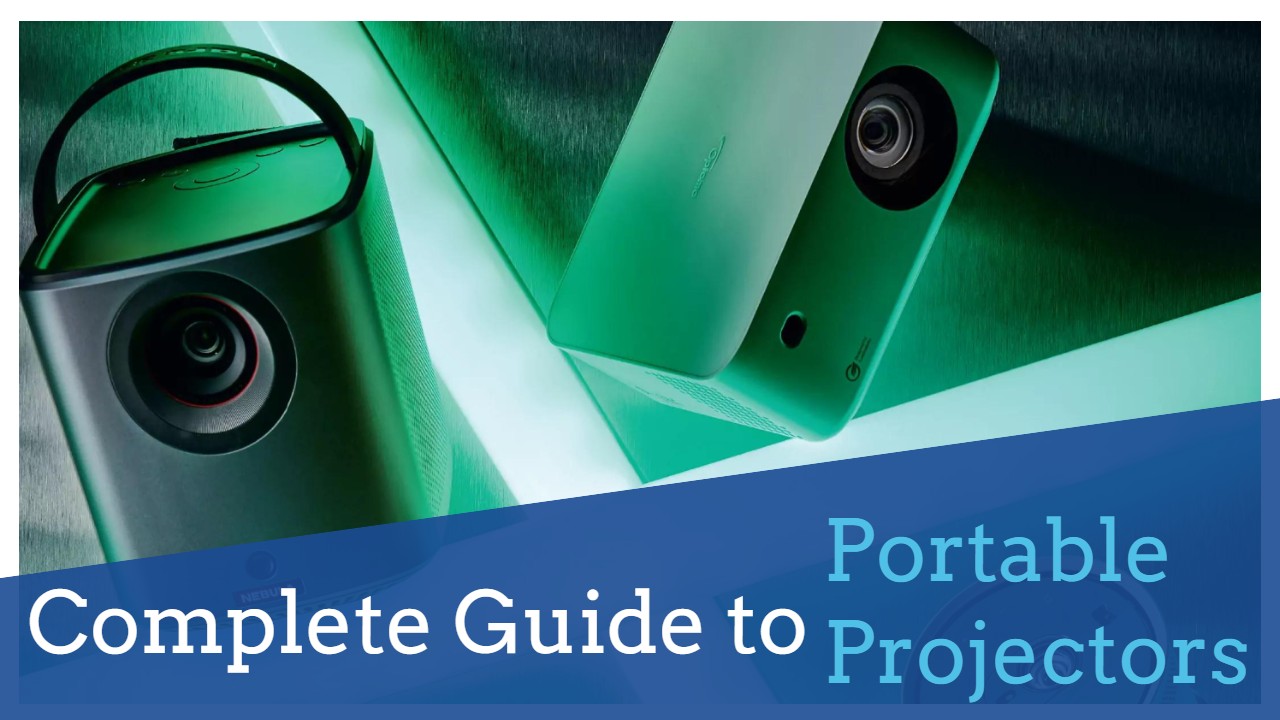
Portable projection technology is on the move. The latest generation of bijou beamers has liberated the big screen experience thanks to innovative designs and advances in brightness and battery tech.
Whether you’re planning a long overdue road trip, prepping for a big sports weekend, or want to treat the kids to a marathon movie sleepover, portable projectors are changing how and where we can watch.
More brands than ever are pioneering portable projectors with more content choices you can easily play. You no longer need to run aerial cables or drag Blu-ray players outdoors to enjoy a movie.
Like TVs, most projectors are built around familiar smart TV platforms, like Samsung’s Tizen or Android TV. Just download the apps of your choice and stream away. Alternatively, pop a streaming stick into their HDMI input.
So, how do these new portable projectors compare, and what should you look out for?
For comparison, we’ve assembled a quartet of promising newcomers: the Xgimi Elfin, Optoma ML1080ST, Samsung Freestyle 2nd generation SP-LSP3, and Anker Nebula Mars 3 Air. All are quite different but equally versatile. Which one will suit you best?
THEN AND NOW
Portable projectors are nothing new. The first transportable appeared in the Noughties, but they had limited functionality. They weren’t very bright, using nascent LED light engines, and could only run on batteries for around an hour or so.
Today, batteries have far greater capacity, while LED light engines and their laser equivalents boast significant improvements in screen brightness, contrast, and clarity.
The audio has also been upgraded. The old days of thin, tinny sound are largely over. Modern portable projectors have audio systems akin to those used in Bluetooth speakers. They can play loud and have the heft to entertain when out and about—some house multiple drive units, which can create a proper stereo soundstage.
Buyers should look for projectors with a cumulative audio output of 5W or more, ideally with a stereo (or 360-degree) presentation. The ability to function as a wireless Bluetooth speaker is also well worth having.
In our featured group, the Anker Nebula Mars 3 has a 2 x 8W audio output, while the Samsung Freestyle SP-LSP3 has a 5W sound system, albeit one able to create a surprisingly wide soundstage.
Not to be outdone, the Xgimi Elfm has a 2x3W stereo sound system developed by the hi-fi—experts at Harman Kardon. The Optoma falls behind here, offering a 3W mono speaker output that’s best described as functional.
If you’re planning to let the kids have a portable projector for use in their bedrooms, also look for some form of intelligent eye protection; typically, this would be an automatic dimming of the light beam when people are too close to the projector. The Xgimi Elfin is so equipped.
The top three ESSENTIAL PROJECTION ACCESSORIES
Bolster your big-screen experience with these must-have extras




While portable projectors anticipate using a streaming service as their primary content source, they often have physical connectivity to support Wi-Fi and Bluetooth. All four of our chosen portable projectors have an HDMI input, which is helpful if you want to hook up a games console or Blu-ray player.
These next-generation beamers are also light – the Samsung Freestyle tips the scales at just 8.83kg – making them easy to move around the house or pack away should you want to take them out and about.
Portable projectors can be mains and battery-powered or just mains-powered. In our group, the Anker Nebula Mars 3 Air and Samsung Freestyle Gen 2 can run off battery-powered Xgimi Elfin, and Optoma needs a wired power supply.
The Samsung Freestyle 2nd Gen works off the mains, but it can also be powered by a dedicated Samsung battery case accessory or a standard USB power bank with at least a 50W/20V output. Fully charged, the Nebula Mars 3 Air will last around 2.5 hours.
EASE OF USE
Arguably, the most crucial feature of a portable projector is its ease of use. The last thing anyone wants is a convoluted installation when you’re in the mood for some patio projection.
Thankfully, all portable projectors worth their salt are a doddle to set up. Automatic keystone correction and autofocus are standard features. When setting up a projector at home or out and about, trapezoidal errors are common, caused when the projector isn’t squarely lined up with your target surface. Keystone correction irons out these geometric distortions and squares up the image. Put: if your picture is on the wonk, keystone correction should usually sort things out. But while automatic keystone correction is a boon, manual correction produces better results, so it’s always worth experimenting. Once your image is properly squared up, autofocus will bring the image into sharp relief.
There’s not much difference between models regarding keystone correction, although some offer additional niceties.
The Xgimi Elfm throws in Intelligent Screen Alignment. This is useful if you plan to use a dedicated screen with your projector. The Elfin can detect the edges of the screen and then position its images within the space. It also offers Obstacle Avoidance, adjusting its picture to avoid errant plant pots.
Similarly, the Samsung Freestyle Gen 2 sweetens the deal with auto-leveling. If your Freestyle sits on an uneven surface, it’ll balance the frame.
RESOLUTION AND BRIGHTNESS
Full HD resolution is the norm with portable projectors. All our chosen models have a res of 1080p, which is the minimum you should look for if you plan on projecting an image 80 inches or greater. Those that accept
THE BEST PORTABLE PROJECTORS FOR INSIDE AND OUT
Compact beamers to supersize your movies Able to cast huge images from just a few meters, this quartet of compact portable projectors have the power to transform the way you watch movies, stream TV shows, or play games, restrict yourself to the humble TV, when you can turn any wall into a giant display, or stage your drive-in, during balmy summer nights?
The Anker Nebula Mars 3 Air is a powerful portable with a Google TV. Running it a close second for portability is the Xgimi Elfin. The Samsung Freestyle 2nd generation is small and light but is not short on advanced features. Then, the Optoma ML1080ST packs a lot of picture power into a pocket-friendly chassis.





All portable projectors worth their salt are a doddle to set up a 4K signal that will downconvert it for display at 1920 x 1080 resolution. For 2160p 4K, you’ll look at more passive and expensive models.
Brightness rather than resolution is crucial to an excellent visual experience with this beamer class, but it presents a challenge for small form factor models. Please take it as read: portable projectors will do their best when used in the dark. But the more ANSI lumens your chosen projector offers, the better.
Portable projectors, LEDs, and laser uses two primary light sources, usually paired with a single-chip DLP device. Both LED and Laser modules offer extended lifespans, 25,000 hours or more, which is effectively the life of the device itself. Performance is generally comparable between the two technologies.
Regarding our quartet, the Optoma is bright 550 ANSI lumens courtesy of its DuraCore Laser light source and unusually supports a wide BT2020 colour gamut. Vibrancybright is the name of here.
The Xgimi Elfin is rated at around 480 ANSI Lumens and uses an LED light engine. The Anker Nebula Mars 3 Air has a light output of 400 ANSI lumens from an LED light source. While the LED-powered Samsung Freestyle SP-LSP3 is rated at just 230 ANSI Lumens, it looks rather brighter.
However, it’s worth remembering that portables tend to appear a little dimmer when they’re running on battery power. So, always take any quoted specification with a pinch of salt.
While most portable projectors are plug-and-play, there will still be the option to tweak with picture presets. Don’t expect to elicit any significant improvements as you hop from one setting to another.
Similarly, don’t get overly excited when you spot HDR (High Dynamic Range) support claims. Portable or otherwise, projectors can’t offer pixel-level control, so they don’t offer an HDR performance comparable to a well-specified HDR TV.
Brightness rather than resolution is crucial to an excellent visual experience
More often than not, projectors will dim down the average picture level when fed an HDR signal in an attempt to accommodate specular highlights. Think of them as HDR Ready rather than HDR Capable. Typically, a regular SDR (Standard Dynamic Range) signal will give you more pleasingly bright and colorful results than an HDR. The Samsung SP-LSP3 is the most HDR-compliant of our four, recognizing HDR10, HDR10+, and HLG sources.
GET THE MOST OUT OF YOUR PROJECTOR
From image interpolation to upgraded audio, here’s how to elevate your big-screen experience
CHOOSE YOUR SCREEN
Your projector will always look its best when used with a dedicated fabric screen. A transportable screen can be considered the ideal match in a handy carry case. In many cases, a plain white wall will suffice, although they’re rarely as uniformly flat as you might think. If you’re using your projector out and about, you could also consider a low-cost, stable screen. These comprise a blow-up frame that holds a tethered fabric.
MANAGE BRIGHTNESS
Portable projectors are built around modest light sources due to their size and power requirements. There are a few simple rules to follow to maximize brightness. If you project a smaller image, between 70 and 80 inches, it will look brighter than a 120-inch image cast from the same device. Don’t sacrifice visual pop for sheer scale if picture quality is paramount. That said, portables will invariably look better in low-light conditions. If you’re projecting in a fully dark room, you can probably afford to edge up image size without sacrificing too much visual impact.
UPGRADE YOUR AUDIO
All portable projectors have integrated sound systems, some better than others. Mostly, they’ll do the job well enough, but you can always upgrade their audio. An HDMI with ARC (Audio Return Channel) connection allows you to partner the projector with an external sound system, a soundbar, or an AV amplifier.
HIP TO BE SQUARE
Ensure your projector is lined up with your screen to minimize keystone adjustments. Excessive keystone correction can be detrimental to overall image clarity.
CHOOSE YOUR PICTURE MODES
Projectors, like TVs, have picture presets and motion smoothing controls. It often pays to choose the setting with the highest average picture level rather than a dedicated portable cinema mode. Image interpolation can benefit sports, so look for a Smooth setting when prepping for the big game.





