HP Deskjet 2540
This AiO device has a footprint of 398 x 195mm, which then expands through its height of 156.60mm to a top with dimensions of 425.23 x 305.82mm thus giving enough space for the A4 flatbed scanner and the unit’s control panel.
The overall appearance of the unit, with its rounded corners, is reasonably pleasant.
Arranged along the left of the A4 scanner is the control panel. This consists of various touch-sensitive buttons and a small monochrome LCD screen. The buttons cover power, cancel, wireless, wireless direct and copy in either monochrome or colour. The LCD screen’s sole purpose is to provide feedback as to the number of copies, wireless signal strength and possible issues regarding the available media. There are also a couple of lights to indicate paper problems and low ink.
This product has a back-to- front paper path, as paper is fed from a lift-up flap at the rear of the unit and ejected onto a drop-down flap at the front of the unit. A flip-out support arm is available to ensure documents are not scattered over the floor. The paper capacity of this product is limited to 60 pages, which should be sufficient for most tasks.
The HP Deskjet 2540 is a two-cartridge unit. Black and tri-colour cartridges need to be inserted into the belly of the printer accessed from the same opening revealed by the paper output facility. Drivers for the printer and scanner can be installed from the supplied disc, along with HP SmartPrint and PhotoCreations applications.
Depending on your needs, the A4 flatbed scanner can send content to a computer via a TWAIN or directly to the printer in photocopy mode. You’re limited to a print run of just five copies when producing photocopies. Using the default settings, an A4 full colour photocopy required 37 seconds for scanning and printing. While not the fastest operation, the quality was of a reasonable standard.
When printing documents, you have a choice of Draft, Normal or Best Quality. The print speeds for monochrome and colour documents can be seen in the table below. Although there’s a marked difference in print speed, there was less of a difference in the print quality. I would be quite content to use the draft mode for many text documents.
Photographic printing is not really this product’s main concern. However, it can produce reasonable results. Using the supplied PhotoCreations application, I printed out a number of images using 10x15cm, 5×7 inches and A4 sizes. Print speed was very acceptable, with each size produced in a minute or less. Currently, HP is listing this product at f35 in the company’s spring sale. Elsewhere I have seen this product available for around including delivery. Replacement cartridges are priced for black rated at 190 pages and for tri-colour rated at 165 pages.






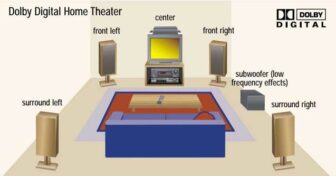
How do I set the print default for the HP 2542 draft mode ? Thank you.