Bluesound Vault 2i Review
BLUESOUND LAUNCHED IN 2013 aiming to steal a chunk of the multiroom audio market, then firmly in the grip of Sonos, by catering to high-resolution audio enthusiasts. Read ourRead our Bluesound Vault 2i Review.
Its initial product stable comprised the 24-bit/192kHz- capable Node streamer; the Powernode, which added onboard amplification; the Pulse active wireless speaker; and the Vault, a streaming DAC with disc ripping functionality and 2TB storage. All these products, and newer arrivals such as its Pulse Soundbar, run off the BluOS system, a smartphone/tablet/desktop platform that integrates various streaming services, facilitates playback, and manages multiroom setup.
POSITION: Bluesound’s only device with onboard storage
Peers: Naim Uniti Core
TIME ON TEST: One year
REVIEWER: Mark Craven

The Vault is perhaps Bluesound’s most esoteric invention, as it serves both the needs of digital music fans and those with collections of silver discs. The Vault 2i, which arrived in 2019, is the third-generation model, and still on sale now.
What’s good about it?
Much of the appeal of the Vault 2i lies in its use of use (albeit with one key drawback, more on that later), its strong connectivity, and its interoperability with other BluOS-based devices (which actually includes products from other companies, including DALI, PSB, Monitor Audio and NAD). It has a smart aesthetic too – it looks far tidier than many other CD-ripping machines.
Of course, there’s also its sound quality. I don’t profess to being a fully signed up member of the hi-fi glitterati, and can imagine many shuddering at the thought of putting all their digital files through the DAC of a do-it-all machine. But for uncritical listening the Vault 2i’s performance is hard to fault. I’ve predominantly partnered it with an Arcam receiver, and found the combination to yield a detailed sound with both strong bass and sparkling treble. It sounds at its best with hi-res material (I’ve begun to gain an interest in jazz…), and while it doesn’t lure you into the music in the way of a premium DAC or pre-amp, it doesn’t cost audiophile money either.
Back to its connectivity. At its most basic, the Bluesound Vault 2i lets you send music stored on its hard drive into an amplifier, either via its analogue stereo output (with the option of a fixed output level), or coaxial and optical digital options.
But there’s a bit more to it than that. The front-mounted headphone socket means you can use the Vault 2i for private listening sessions. Or you can use its two-way Bluetooth provision to connect to wireless cans. Bluetooth also lets you stream content to it, and on to your playback system, from third-party smart devices. The Vault 2i can also act as a media player of digital music files stored on other network servers.
It’s impressively flexible in this regard, and its file format support is also solid. One of the things Bluesound likes to shout about is its MQA compatibility, which is useful for a Tidal Hi-Fi subscriber like myself, but it’s also au fait with hi-res FLAC, WAV and AIFF files. It’ll also happily spin MP3, a format that’s an option when you rip a CD. The reason to do this would be to save space, but the 2TB storage is ample for thousands of CD-quality and hi-res tracks.
Making impressively light work of the Bluesound Vault 2i’s wide-ranging feature set is the BluOS app. This is very stable and responsive, with easy navigation even on a medium-sized smartphone.
The app offers sources including your HDD library, TuneIn radio, and connected music services. Generally it favours functionality over flashiness, but does present track artwork. You can view your music files through Artists, Albums and Songs options, plus Playlists and Favourites. More granular sifting includes filtering tracks by sound quality – MQA, Hi-Res, etc.
Lastly, there’s Bluesound’s original raison d’etre, which is multiroom functionality. This is a fun feature, but not everyone will use it. In the past I’ve ran the Vault 2i in conjunction with two Bluesound Pulse 2i speakers in other zones, and it worked fine.
What’s not good about it?
The most irritating aspect of the Vault 2i’s specification is its reliance on a hardwired network connection – you can’t park this on your system via Wi-Fi. Bluesound’s justification for this is that it’s not merely a music player, but a NAS that might be tasked with supporting a multitude of other Bluesound devices, and therefore demands a stable, high-bandwidth connection.
This logic makes sense, but the community pages on the company’s website are full of Bluesound owners asking when a Wi-Fi version might arrive, because a hardwire connection often doesn’t facilitate an easy install. Yes, you can use the Vault to stream content to other Bluesound hardware, but you’re just as likely to connect it physically to the non-Bluesound amplifier in your main system. In this situation you’ll want your router to be within cabling distance of your AVR.
Mine isn’t. I’ve therefore used a Powerline connection, but have found this makes the Vault 2i a bit slow to boot. A long, hidden Ethernet cable would be the way to go. And the next-generation of Vault really should give users the option of trying to connect solely via Wi-Fi.
While the CD ripping tool is useful, it’s a slow process. If you plan to use the Vault to archive a large CD collection, you’ll need to book some time off work (an alternative, of course, is just to load up the 2TB HDD with hi-res downloads). The drive makes a fair hum too, and when it’s ripping the only indication you have that it’s working is a flashing blue light, until some time later the app pops up a ‘rip complete’ notification.
A final criticism is that it did take me time to get fully used to operating the Bluesound Vault 2i. The user manual is short and vague, meaning quite a lot of searching through the app’s ‘Help’ section.

Should I buy it?
For anyone interested in adding digital music storage and playback to their AV system, there are more affordable ways to go about it. But where Bluesound’s Vault 2i excels is with its convenience and operation. The app works as a (mostly) friendly interface between you and your music, and you and the Vault 2i hardware.
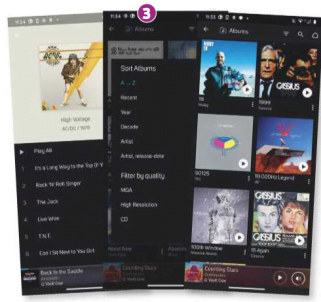
The product design is smart in either the black or white finish, the sound quality is admirable, and there’s the potential to add further Bluesound players for a multiroom system. So overall I rate it highly, even while wishing it wasn’t dependent on a wired connection to my router
VERDICT
When you purchase through links on our site, I may earn an affiliate commission. Here’s how it works.
SPECIFICATIONS
| HDD | Yes. 2TB |
| CONNECTIONS | Ethernet; 1 x USB; optical/3.5mm combi audio input; optical digital audio output; coaxial digital audio output; stereo RCA analogue output; subwoofer pre-out; IR input; 12V trigger; 3.5mm headphone |
| AUDIO FORMAT SUPPORT | FLAC, MQA, WAV, AIFF, MP3, AAC, WMA, ALAC |
| DIMENSIONS | 220(w) x 90(h) x 192(d)mm |
| WEIGHT | 1.8kg |
| Website | www.bluesound.com |
FEATURES
BluOS operating system/multiroom integration; CD ripper (supporting FLAC, MP3 and WAV); two-way Bluetooth; Tidal Connect; Spotify Connect; Apple AirPlay 2; Roon Ready; 32-bit/192kHz DAC; Dual-Core ARM Cortez A9 processor; integrated music services including Tidal, Amazon Music, Deezer, Qobuz, Spotify and TuneIn; BluOS app; UPnP media player; optional remote
















