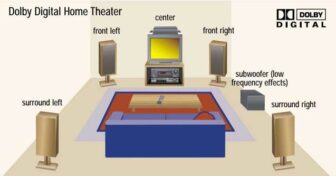Asus Xonar DS 7.1
Sometimes the audio capabilities of your motherboard simply aren’t enough for the task you have at hand. Perhaps you want a better home theatre setup or better quality audio when gaming? Maybe you just want to savour every instrument in the band?
Either way, a discrete sound card is the way to go. David Hayward has six to assault his ears with, to see which are best and which aren’t worth the bother.
Asus isn’t the first company that springs to mind when the conversation turns to sound cards, but you’d be surprised at the variety of audio products it has available.
This is the Xonar DS 7.1 sound card, from its gaming and entertainment line of products. It’s not quite at the bottom of the rung, hanging somewhere mid-range in the Xonar line-up. This makes it both interesting from the point of view of the audiophile, while still being relatively affordable.
The Xonar DS 7.1 is a thin, low-profile PCI card that uses the Asus AV200 audio processor, which in turn is an updated C-Media CMI-8788 OxygenHD processor. And the digital-to-analogue conversion is handled exclusively by a Wolfson WM8776 for the front channels, whereas a Wolfson WM8766 handles the rear feeds.
To most normal people, though, all that means very little, what is important is the connectivity and how it sounds.
In terms of the connectivity, there are five colour coded 3.5mm ports on the back plate, placed in a row and easily accessible. They can be configured for 7.1 or 5.1 surround sound setups accordingly and further tweaking of the channels can be performed within the Asus Xonar software. However, it’s worth noting that we did have some trouble getting this card up and running under Windows 8.1. It and the software worked fine in Windows 7, but 8.1 put up something of a struggle until it finally gave in and started to work.
While up and running, we did notice there was some significant distortion from the setup whenever anything with Dolby Surround Sound was playing. It either didn’t work at all or belted out a shrill, deafening noise until Dolby was disengaged and normal DTS stereo to surround was opted for.
A little Investigation revealed that although the processing is adequate for stereo to surround, Dolby Surround Sound isn’t supported. This of course means that those looking for a true home theatre setup will need to consider another sound card.
Generally speaking, though, the Asus Xonar DS 7.1 delivered some decent audio. It was certainly loud enough, and when running under Windows 7 as opposed to 8 (which despite eventually working still didn’t sound right), the quality was good enough for the average-sized living room media centre. The 5.1 setup we used was very good, in both gaming and films, but we did feel that there was still something missing. Perhaps If there was an optical out, then the quality could have improved?
Overall, the Asus Xonar DS 7.1 Isn’t a bad card. The sound quality Is certainly good enough for most users and for most situations and home environments. But if you’re serious about your audio setup, and you’re trying to cover a larger area, then this probably Isn’t the card for you. Likewise, If you’re using this for a more professional editing setting, then you’ll need to move on and find something with a little more power and features.
How We Tested
Each sound card was tested with an MSI Z97M Gaming Board with an Intel Core i5-4670K, HyperX 8GB RAM, HyperX Fury 120GB SSD and Corsair 850W PSU. The operating systems used were Windows 7 64-bit, Windows 8.1 64-bit and Windows 7 32-bit.
The sound cards were connected to a 5.1 Creative speaker setup, a desktop stereo pair of speakers and a set of Roccat Kave gaming headphones. We sampled various games, films and classical music for a range of instruments and voices.