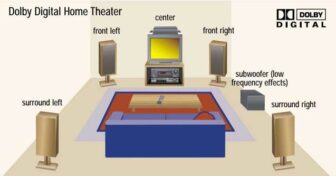[Switch your antivirus] AVG Antivirus Free 2014
A free virus scanner with more adverts than useful features, but its malware protection is respectable.
PRICE Free
SUPPLIER www.avg.com
AVG’s interface is dearly inspired by Windows 8, although it runs on the desktop. The big advert hanging off the bottom of the main window serves as a pointed reminder that this is a free product – and once you start clicking around, you discover that many of the tiles merely open up further adverts for AVG’s various paid-for products.
The range of features actually present and functional is pretty basic, albeit broader than that offered by Microsoft Windows Defender, hi a nutshell, you get on-access malware scanning for files and local emails, plus AVG’s Surf Shield, which looks out for malicious web pages and phishing sites. This uses packet analysis rather than a plugin model, so it should work with any browser.
You also get AVG’s Data Safe encryption tool, plus a “shredder” for permanently deleting sensitive files, but there’s any number of standalone freeware utilities capable of doing the same.
For a free scanner, AVG’s effectiveness isn’t bad: in our malware tests, it protected us against 93% of threats. That’s a whisker behind Avast, but a solid 11% ahead of Microsoft’s offering. AVG also kept suitably quiet during our false-positive test, gaining a score of 98% – although, again, Avast managed to nose ahead.
AVG fell further behind in our responsiveness tests: in our applications benchmark, it scored a sluggish 80% compared to Windows Defender. At 333MB, the package is one of the lightest here, although there’s only 10MB between AVG and Avast’s much more agreeable free offering.
Let’s be fair: this edition of AVG AntiVirus costs nothing, it offers more features than Windows Defender, and it does a better job of intercepting malware; we can’t complain about any of that. Navigating its advertising- strewn interface leaves a sour taste in the mouth, however, at least until you learn what’s what. There’s no need to go through this when Avast is more pleasant to use and more effective.

![[Switch your antivirus] AVG Antivirus Free 2014](https://7review.com/wp-content/uploads/thumbs_dir/2014-01-24_195732-3-qoy5vvifvkbshpncize7qdh5a6kvsd8makszydffb0.png)
![[Switch your antivirus] AVG Antivirus Free 2014](https://7review.com/wp-content/uploads/thumbs_dir/2014-01-28_085730-qoy5gt5kc5pcepj5hyyh9oc6iuu3f0fhw0du1prl18.png)