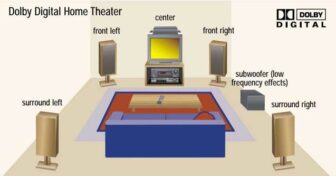Seven top Windows updates
Tech and trends that will affect you today and beyond.
Microsoft rocked Build 2014 with an abundance of announcements.
Best Build ever?
» The keynote address that kicked off Microsoft’s Build 2014 developers conference may have lasted a punishing three hours, but the event was packed with product reveals aimed at consumers.
The latest Windows 8 update (see page 14) is addressing many of that OS’s annoying foibles, and the long-term Windows roadmap looks even cooler. Microsoft also delivered important Windows Phone and app news. Here are the seven announcements we found most exciting.
Windows makes nice
With the new Windows 8.1 Update, mouse-and-keyboard PC users can finally migrate to Microsoft’s current OS with confidence that they won’t plunge into a chasm of darkness and confusion.
Nontouch PCs now boot straight to the desktop. A familiar taskbar appears on the modern Start screen. Live tiles on the Start screen now spawn right-click menus, as shown here. The Start screen has an easy-to-find Power button, too. And that’s just the beginning. This update makes a difference.
The Start button is on its way
For all of its fantastic additions, the Windows 8.1 Update doesn’t restore the Start menu. But that feature is coming: As part of its effort to share its product roadmaps, Microsoft offered a teasing preview of the Start menu’s return, to wild applause.
Terry Myerson, executive vice president of operating systems, didn’t say when it would come, but he did say it would be in an update pushed to all users. The new Start will spawn live tiles for modern apps, too.
Cortana gets personal
Cortana, Windows Phone 8.1’s new personal digital assistant, seems packed with power. For starters, Cortana keeps a “notebook” of your personal information and feeds you reminders. It can suss out, say, whether your flight is on time, and send an alert when you need to leave for the airport. It can also block texts during “quiet hours” from anyone not in your predefined inner circle. Is Cortana more powerful than Google Now or Siri? We can’t wait to find out.
Phone gains a slew of features
It will take a lot for Windows Phone 8.1 to surpass iOS and Android, but Microsoft is on the right track with its newest updates. The Action Center adds a much-needed notifications shade. New lock-screen themes and customizable Start backgrounds jazz up the OS. You’ll also find a new Word Flow keyboard for fast swipe-typing, and tools for better Wi-Fi management. It’s the little things that count in a phone OS, and Microsoft is unleashing a ton of them.
Windows is free (sort of)
This little announcement packed a wallop: Any Windows device measuring 9 inches or less will get the OS for free. You’ve never had to pay directly for Windows on such devices, but manufacturers have paid licensing fees. Now those fees are history. It’s a bold move for a company that has depended on licensing revenue, but it aligns Microsoft with the industry and demonstrates a commitment to transitioning from PCs to handheld touchscreen devices.
Universal Windows apps
David Treadwell, corporate vice president of the operating systems group, explained the concept of universal Windows apps: software with a common code base that can run on PCs, tablets, phones, and eventually the Xbox One.
With the ability to tweak an application to work on all those platforms, developers can reduce coding efforts while reaching a larger customer base.

7Review
Founded in July 2014, 7Review is a free audio resource for beginners, and we're dedicated to helping you create the ultimate movie-watching experience right at home. We pull insights from top audio magazines and trusted industry sources to bring you well-researched, reliable reviews and tips. Whether you're a home cinema pro or just starting out, we aim to give you the info you need to make the best choices for your setup.