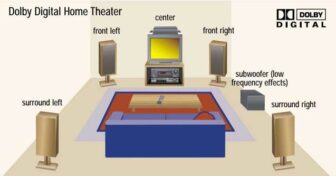ASUS Transformer Book T100TA
VERDICT
This great-value touchscreen hybrid has a great screen and superb battery life.
THE ASUS Transformer Book T100A must be the cheapest hybrid laptop we’ve seen. At the press of a button the lO.lin screen detaches from its tiny keyboard dock so that you can use it as a tablet. The screen on its own weighs 550g – just 81 g heavier than an iPad Air – so it’s light enough to hold for long periods, and its rounded edges are comfortable and easy to grip.
With the keyboard dock attached the T100TA is almost twice as heavy, but it’s still highly portable. Its glossy plastic chassis feels a little cheap to the touch but is surprisingly tough; we didn’t see any flex in the tablet’s back panel, for example.
The device doesn’t have many ports, with a single USB3 port on the keyboard dock, a microSD card reader, micro USB and HDMI ports and a combined headphone and microphone jack. It has 32GB of storage built in but only 28.2GB was available for use, so you may want to pay more for the 64GB version if you need to store a lot of files. As the T100TA runs the full version of Windows 8.1, you can install any program you like on it, which makes it more versatile than Windows RT devices such as the Microsoft Surface 2 (see Group Test, Shopper 312).
The T100TA also uses one of Intel’s latest Baytrail Atom processors, which gives it a huge performance boost over last year’s Atom-based tablets. The TIOOTA’s 1.3GHz Intel Atom Z3740 isn’t ideal for running lots of programs at once, but it still scored an impressive 22 overall in our multimedia benchmarks. It’s not far behind the Sandy bridge-based Asus X550C (see Group Test, Shopper 310), which scored 24 overall.
The processor can’t cope with 3D games, but less demanding games from the Windows 8 Store should work fine. Titles such as Jetpack Joyride played smoothly, for example.
The dock’s small keyboard felt cramped at times but is pleasant to type on once you get used to its size and the spacing of its compact keys. The tiny all-in-one touchpad proved more fiddly. It’s fine for moving the cursor across the screen and clicking files and folders, but we found multi-touch gestures such as pinch-zooming difficult to control.
This isn’t too much of a problem, though, as the responsive 10-point touchscreen more than makes up for the touchpad. Text and graphics look sharp on the 1,366×768-resolution display, and we had no trouble opening and closing internet tabs or minimising windows by tapping the screen.
We were impressed by the display’s image quality, too. It has deep, vibrant colours, and contrast levels are also excellent – we measured a huge contrast ratio of 1,036:1. With this and the screen’s wide viewing angles, we were able to see images clearly from almost any position, and our high-contrast test photos were full of detail. It’s easily ore of the best displays we’ve seen on a laptop at this price, and while a lack of shadow detail made it difficult to make out the finer detail In a few night shots, it wasn’t enough to detract from the overall quality,
Even more impressive is the TIOOTA’s huge battery life. It lasted a stunning 11 hours and 49 minutes in our light-use battery test, which is only slightly less time than the Microsoft Surface Pro 2’s score of 11 hours and 51 minutes. You’ll be able to use the T100TA nearly all day without having to return it to the mains. Just be aware that the T100TA takes quite a long time to charge because it’s powered by low-voltage Micro USB instead of a normal laptop power adaptor.
With so many outstanding features, the Asus Transformer T100TA has redefined what we should expect from a laptop. Thanks to its improved Atom processor, great screen and long battery life, it sets a new standard for the budget touchscreen hybrid and deservedly wins a Budget Buy award.