Samsung The Freestyle LFF3C (SP-LFF3CLAXXXE) Review
About two years ago, the South Korean manufacturer Samsung launched The Freestyle, a clever product that essentially brings home cinema to your pocket. It’s a compact Full HD projector that can be used both at home and on the go, whether in the garden, on camping trips, or business travels.
It’s also flexible in terms of projection size, which ranges from 30 to 100 inches (76 to 254 centimeters). With The Freestyle LFF3C, Samsung has now introduced the second generation of this DLP projector, which we have thoroughly tested.
Since the Tizen OS interface is installed, many streaming services like Netflix, Prime Video, and Disney+ are included. Why this projector is also great for gaming, how the new generation differs from the first, and more insights from our tests can be found in the following sections.

The Samsung The Freestyle LFF3C is the successor to The Freestyle LSP3BLA. The second generation of the compact DLP projector with LED light source looks almost identical to its predecessor but now offers a lifespan of 30,000 hours instead of 20,000 hours.
While the mini projector doesn’t offer 4K quality, it does provide Full HD resolution and can display an extended contrast range with support for HDR10 and Hybrid Log-Gamma (HLG). However, Samsung has omitted 3D technology, which is now mainly found in home cinema projectors.
With its compact dimensions of just 102 × 173 × 95 millimeters (W × H × D) and a light weight of 830 grams, The Freestyle can be easily transported and used anywhere. Its round design resembles a spotlight and is visually appealing. The projector is mounted on a swivel stand made of round metal, which allows it to rotate up to 180 degrees, making it highly flexible. This even allows for projection onto the ceiling, so you can enjoy movies while lying in bed.
In terms of connectivity, it only has a USB-C port for power and a micro-HDMI port for connecting external devices like a Blu-ray player or a gaming console. Since most users probably don’t have a micro-HDMI cable on hand, we would have liked to see one included, but Samsung unfortunately skipped this.
“Smart Full HD projector for mobile use”


Setup and Installation
A screen is not included, which is understandable given the intended flexible use. However, for the best possible image quality, consider purchasing a screen, as even a white, completely smooth wall can’t quite achieve the same results. For flexible setup, we recommend mobile projection screens with stands, which can be quickly assembled and are available for less than $100 for sizes up to 100 inches.
When setting it up, the ideal distance from the screen should be between 80 centimeters and 266 centimeters, covering a projection size from 30 to 100 inches (76 to 254 centimeters). While a greater distance is technically possible, it’s not recommended as brightness and image quality drop significantly at longer distances.

The initial setup can be done directly via smartphone app or using the remote. The latter is a bit more tedious and requires manual input like the Wi-Fi details. It’s easier with the free “SmartThings” app on your smartphone or tablet, but a Samsung account is required, which can be created with minimal personal information.

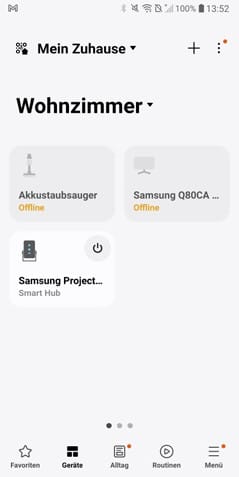
Since the compact LED projector automatically aligns itself, there’s little to worry about during setup. Autofocus and automatic keystone correction ensure the image is sharp and perfectly aligned to the surface, even if the ground is uneven, which can be the case in gardens or camping areas with sloping surfaces. This is one reason The Freestyle is so ideal for mobile use, as it spares users the tedious alignment tasks with every location change and is ready to go in seconds. If the automatic alignment doesn’t start on its own, simply move the projector slightly.
The standout feature of the second-generation The Freestyle is the ability to extend the projected image to a 21:9 aspect ratio with a second device. This ultrawide format is great for gaming on consoles like the Sony PlayStation 5 Slim Disc Edition (review on page 24 of this issue), as well as for films shot in the ultra-wide Cinemascope format (2.35:1). We explain how to set up a 21:9 projection screen with two Freestyle projectors using edge blending in the tips and tricks following this review. The Samsung also offers a gaming mode with a latency of just 34 milliseconds. In addition, the Gaming Hub from Samsung’s Smart TVs is included, allowing access to cloud gaming services like Nvidia GeForce Now, Amazon Luna, or Xbox Cloud Gaming.


Daily Use
The device has four touch-sensitive buttons for turning the portable projector on/off, adjusting volume, and connecting to the “SmartThings” app on a mobile device. However, it’s more convenient to control it using the included Bluetooth remote, which is powered by solar cells that charge from artificial or natural light. Alternatively, you can charge it via the USB-C port on the bottom. Hands-free control with voice commands is also supported, with a choice between Samsung’s Bixby and Amazon Alexa.
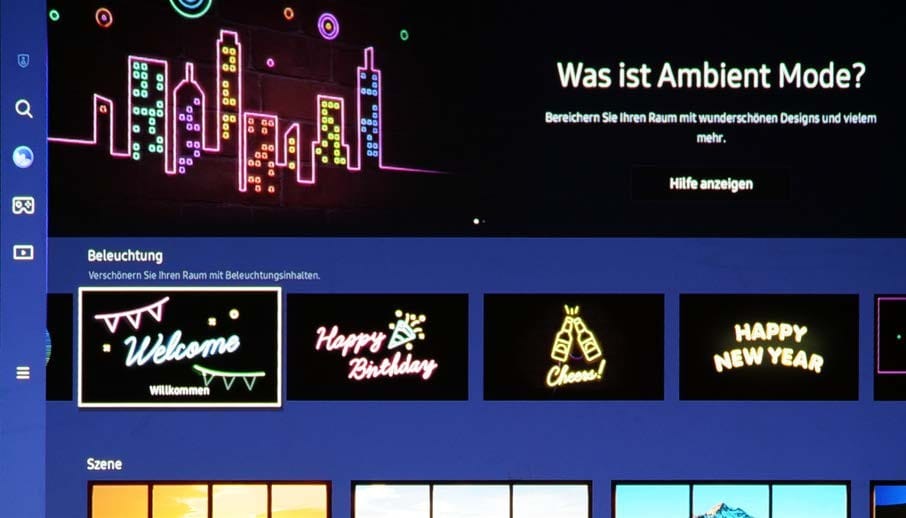
A key factor with projectors is the operating noise, which can be disruptive in quiet movie scenes. Our sound measurement taken from one meter away showed a value of 35 decibels, which is slightly higher than most devices in this category, which usually hover around 30 decibels. However, this doesn’t significantly affect the movie-watching experience.
Smart TV Features
The Freestyle runs on Samsung’s Tizen OS, which is familiar from its TVs. This means a wide range of apps is available, allowing users to stream from almost all major services via Wi-Fi. The only one missing from our extensive reference list was Discovery+, while other Video-on-Demand services from A to W (like AppleTV+ and WOW) were supported. A full list of services can be found in the “Connectivity Check” table.
Connectivity Check
Control
- Smartphone App: SmartThings
- Recording Programming (Network/Internet): No/No
- Control / EPG: Yes/No
- Channel List Editor: No
- Streaming Live TV (Network/Internet): No/No
- Streaming Multimedia: No
Network Functions
- DLNA / UPnP: Yes (Client)
- Wireless Transmission (Mirroring & Throwing): Yes
- Online Software Updates: Yes
VoD Services & Media Libraries
- Apple TV+: Yes
- DAZN: Yes
- Discovery+: No
- Disney+: Yes
- Dyn: Yes
- Magenta TV: Yes
- Netflix: Yes
- Paramount+: Yes
- Prime Video: Yes
- Rakuten TV: Yes
- WOW (formerly Sky Ticket): Yes
- HbbTV Version / Public / Private: No
Measured Data
Power Consumption in Watts:
- Standby: Ø 0.3 W
- Operation: Ø 40.1 W
Cost per Year: €15.95
(Based on a price of €0.32 per kWh. The estimated costs are calculated for 365 days of mixed operation with an average use of 195 minutes per day.)
Projection Size and Distance
| Projection Size (inches / cm) | Distance (in cm) |
|---|---|
| 30 inches / 76.2 cm | 80 cm |
| 40 inches / 101.6 cm | 106 cm |
| 50 inches / 127.0 cm | 133 cm |
| 60 inches / 152.4 cm | 159 cm |
| 70 inches / 177.8 cm | 186 cm |
| 80 inches / 203.2 cm | 213 cm |
| 90 inches / 228.6 cm | 239 cm |
| 100 inches / 254.0 cm | 266 cm |
This information covers the power consumption and the corresponding projection size with distance.

Additionally, the free FAST channel service “Samsung TV Plus” is available, offering hundreds of IPTV channels in categories like sports, news, and lifestyle. For traditional linear TV channels, users can turn to apps like Zattoo, waipu.tv, joyn, and RTL+. You can also watch shows from ARD and ZDF through their respective media libraries.
The Freestyle supports the convenient AirPlay 2 feature, which allows video content from Apple devices to be wirelessly streamed to the mini projector within the same Wi-Fi network. The device can also function as a DLNA client to play multimedia files within the home network.
Image and Sound Quality
The Freestyle delivers Full HD resolution, achieved through pixel shifting. It also supports HDR10 and Hybrid Log-Gamma (HLG) for an extended contrast range. The light source consists of three LED units for red, green, and blue, ensuring realistic color reproduction. In our tests, the projector impressed with its sharpness and contrast when displaying films, creating a striking visual experience, especially with the large image size. Sports events like football games or Formula 1 races are also well suited for the big screen. The Full HD projector is equipped with Samsung’s “Auto Motion” technology, which reduces stuttering during fast movements and camera panning, making it ideal for these fast-paced activities.
For a portable projector, usability in daylight is an important factor, as it’s not always possible to ensure a darkened setup. Depending on the projection size, some concessions on contrast are naturally required, but the brightness of 550 LED lumens is sufficient to produce a decent image even in daylight.
The mini projector comes with a 5-watt speaker that offers 360° sound. Despite the relatively low power output, it provides an immersive soundstage that effectively envelops the viewer. The sound quality is surprisingly good for such a small device, particularly for speech clarity. For enhanced sound, you can connect a soundbar via the eARC-compatible HDMI port. A more convenient option, especially for mobile use, is pairing up to two Bluetooth speakers wirelessly for better audio.
The Freestyle Battery Base

The optional The Freestyle Battery Base, priced at around $150, offers a capacity of 32,000 mAh and an operating voltage of 3.6 volts. It has two USB-C ports and, when fully charged, can power The Freestyle for up to three hours, as long as no other devices are connected. The white color and dimensions are perfectly matched to The Freestyle, so it sits securely on the battery base.
Speed and Economy
As a portable projector, The Freestyle is quick to set up. It takes just 15 seconds to display the home screen after connecting to power. If it’s not disconnected from the power supply, the boot process takes only four seconds from standby. In terms of power consumption, the Samsung projector impressed with an average of 40.1 watts during operation, and just 0.3 watts in standby mode.
Unfortunately, The Freestyle doesn’t have a built-in battery, which would have been a great addition. However, it can be powered by a 20-volt, 60-watt power bank for portable use. Samsung also offers the Battery Base (see info box on page 20), which allows wireless operation for up to three hours.
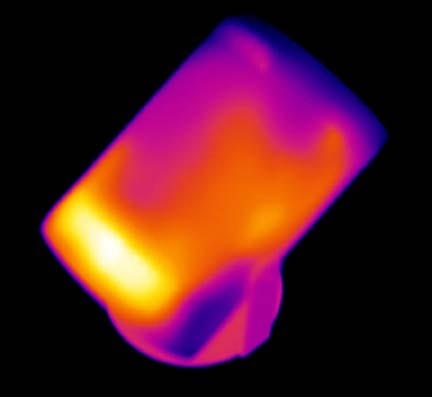
Specs
Manufacturer: Samsung
Model: The Freestyle LFF3C (SP-LFF3CLAXXXE)
Dimensions (W × H × D in mm): 102 × 173 × 95
Weight (in g): 830
Color: White
Connections
Video/Audio: Micro-HDMI, USB-C (for power only)
Display
Technology: DLP
Brightness in LED-Lumens: 550
Lamp lifespan: 30,000 hours
Diagonal (inches / cm): 30–100 inches / 76–254 cm
Projection distance (cm): 80–266 cm
Aspect Ratio: 16:9 (21:9 with two devices)
Max Resolution: 1920 × 1080 (via pixel shift)
HD Ready / Full HD / Ultra HD / 3D: Yes / Yes / No / No
HDR: Yes (HDR10, HLG)
Hardware Features
Output power (in watts): 5
Built-in speakers: Yes (360° speakers)
Operation without remote control: Yes
Battery: No (optional)
Power switch: No
Functions
Wi-Fi: Yes (Wi-Fi 5 – 2.4 & 5.0 GHz)
Bluetooth: Yes (5.2)
AirPlay: Yes
Smart TV: Yes (Tizen OS)
Voice Control: Yes (Bixby, Alexa)
Cost
RRP in €: 998.99
Average market price in €: 650
Conclusion
The second-generation Samsung The Freestyle, model LFF3C, achieved a score of 93.2 points in our practical test, earning a “very good” rating. This mini projector is perfect for camping, vacation homes, or travel, thanks to its compact size and lightweight design, making it easy to transport. With autofocus and automatic keystone correction, it’s ready to use in seconds. Paired with the optional Battery Base, it can be used wirelessly anywhere, making it ideal for flexible use on the go. Its Full HD image quality is also impressive, especially with HDR support. Thanks to the Tizen operating system, no external device is required to stream content, as numerous streaming services are integrated. Samsung The Freestyle LFF3C is available at an average market price of $650, making it an affordable option to enjoy home cinema in various locations.
Rating
| Criteria | % | Samsung The Freestyle LFF3C |
|---|---|---|
| Picture Quality | 50% | 93% |
| Sound Quality | 5% | 93% |
| Operation | 15% | 92% |
| Features | 20% | 90% |
| Remote Control | 5% | 80% |
| Power Consumption | 5% | 95% |
| Bonus | +1.0% for Solar Remote Control | |
| +0.5% for AirPlay 2 |
Price-Performance Index: 6.97
Overall Rating: 93.2% (Very Good)
Average Market Price in €: 650
Package Contents Samsung The Freestyle · USB-C Cable & Power Adapter · Remote Control · Lens Cap · User Manual Contact
When you purchase through links on our site, I may earn an affiliate commission. Here’s how it works.
The Freestyle 2nd Generation by Samsung (10 Things To Know)
This video is sponsored by Samsung Disclaimer: Gaming hub feature is only available in The Freestyle 2nd Gen. The Freestyle ...
All new, The Freestyle 2nd Gen. by Samsung in my new Living Room Setup!
Let's check out, all new, The Freestyle Gen. 2 by Samsung with Gaming Hub and install it in my living room setup! The portability ...








