Hisense PX3-PRO Review
Did you know…that the Hisense PX3-PRO also offers an IMAX Enhanced mode? This provides picture and sound quality similar to that in IMAX cinemas, while optimizing the display with expanded color ranges and contrast values.

Ultra-short throw projectors, which project an image onto a large screen or room wall from just a few centimeters away, are more space-saving than traditional beamers and significantly more affordable compared to TVs with similarly large screen sizes. Typically, TVs starting at 100 inches and up cost a five-figure sum. The Hisense RGB Laser Cinema PX3-PRO, which supports screen sizes from 80 to 150 inches (203 to 381 cm), is offered for less than €3,000, making it an affordable way to enjoy home cinema, live sports, streaming, and gaming in XXL format and 4K quality with extended contrast range (HDR).
The distance between the Hisense PX3-PRO and the screen should vary depending on the desired screen size, ranging between approximately 12 and 40 centimeters. The larger the distance from the screen, the larger the diagonal. The range of possible screen diagonals goes from 80 to 150 inches (203 to 381 cm), easily surpassing the sizes of typical TVs and creating a true cinema experience. The projector does not include a screen, allowing users flexibility in selecting the size.
Although the image can be projected onto a flat room wall, this is not recommended as the contrast suffers in well-lit environments, resulting in a suboptimal image quality. Depending on the desired size, users should budget an additional €1,500 to €2,000 for an ALR (Ambient Light Reflecting) or CLR (Ceiling Light Rejecting) screen. The design is impressive, with a brushed aluminum front and modern lines that give it a high-quality look.

Connections and Gaming
The rear connections include a LAN port, a digital optical S/PDIF output, a headphone jack, and a USB 3.0 port, while a second USB port (only 2.0 standard) is conveniently located on the right side of the device. One of the three HDMI ports is an eARC port, which allows uncompressed transmission of 3D audio formats like Dolby Atmos or DTS:X. The other two support parts of the HDMI 2.1 standard, which are particularly useful for gamers.

Gaming and Smart TV Functions
One feature is ALLM (Auto Low Latency Mode), which automatically switches to a gaming mode with low latency when a console is connected. VRR (Variable Refresh Rate) is also supported, ensuring smooth performance with changing frame rates. The maximum refresh rate for 4K video content is 60 frames per second, while HD content can reach up to 120 Hz.
Since the PX3-PRO lacks integrated DVB tuners for TV reception, Hisense refers to it as Laser Cinema rather than Laser TV. For those wanting to watch live TV, the Smart TV platform VIDAA U offers IPTV apps like RTL+ and Joyn. Naturally, the Hisense needs to be connected to the home network via LAN cable or Wi-Fi. Apps such as Netflix, Prime Video, Disney+, WOW, AppleTV+, and DAZN are also available for streaming.
In Practice
The RGB laser in the PX3-PRO has a lifespan of 25,000 hours, which should last about 34 years with an average usage of two hours a day. The boot time from standby is a quick 10 seconds, though it extends to around 26 seconds if the device was fully disconnected from the power. The power consumption also impressed, with average measurements during movie playback of 114.1 watts (SDR) and 148.4 watts (HDR). Standby consumption was a low 0.4 watts, provided power-hungry features like Wake-on-WLAN are disabled. Our thermal measurements revealed that the surface of the Hisense Laser Cinema does not overheat.
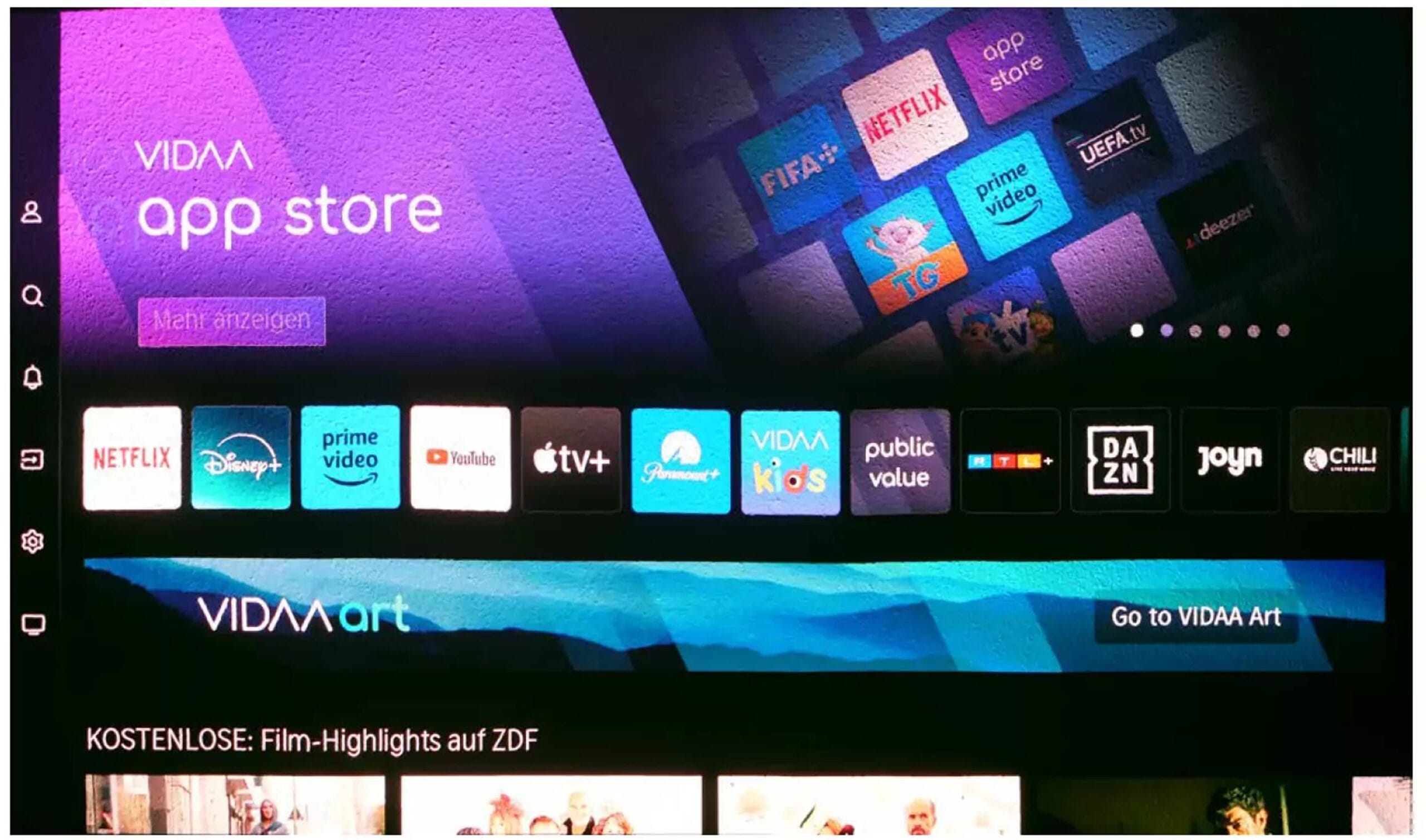
Home Screen: The VIDAA U 7.6 interface’s home screen offers direct access to content providers, while the apps, displayed as compact icons in a row, can be arranged as desired.

Soccer: For sports broadcasts like soccer matches, the Hisense features special picture modes called “Sport” or “HDR Sport,” which automatically activate frame interpolation for a smoother image.
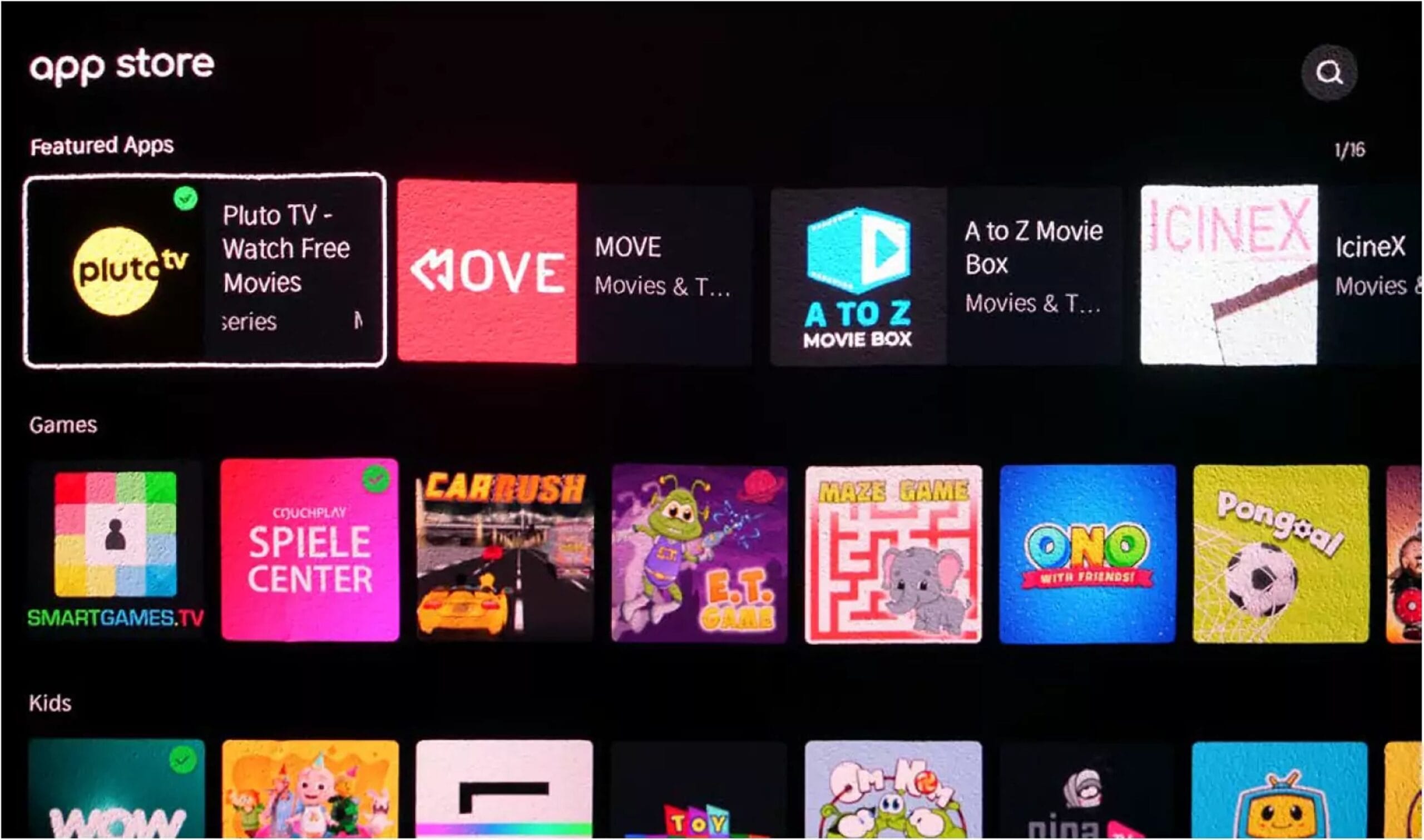
Apps: In addition to pre-installed apps like Netflix, Prime Video, WOW, DAZN, and Disney+, many other apps are available for download, mostly for free. These apps are categorized by genres like “Games” or “Kids.” Specific apps can also be searched for.
“Very good picture quality thanks to full coverage of all color spaces”
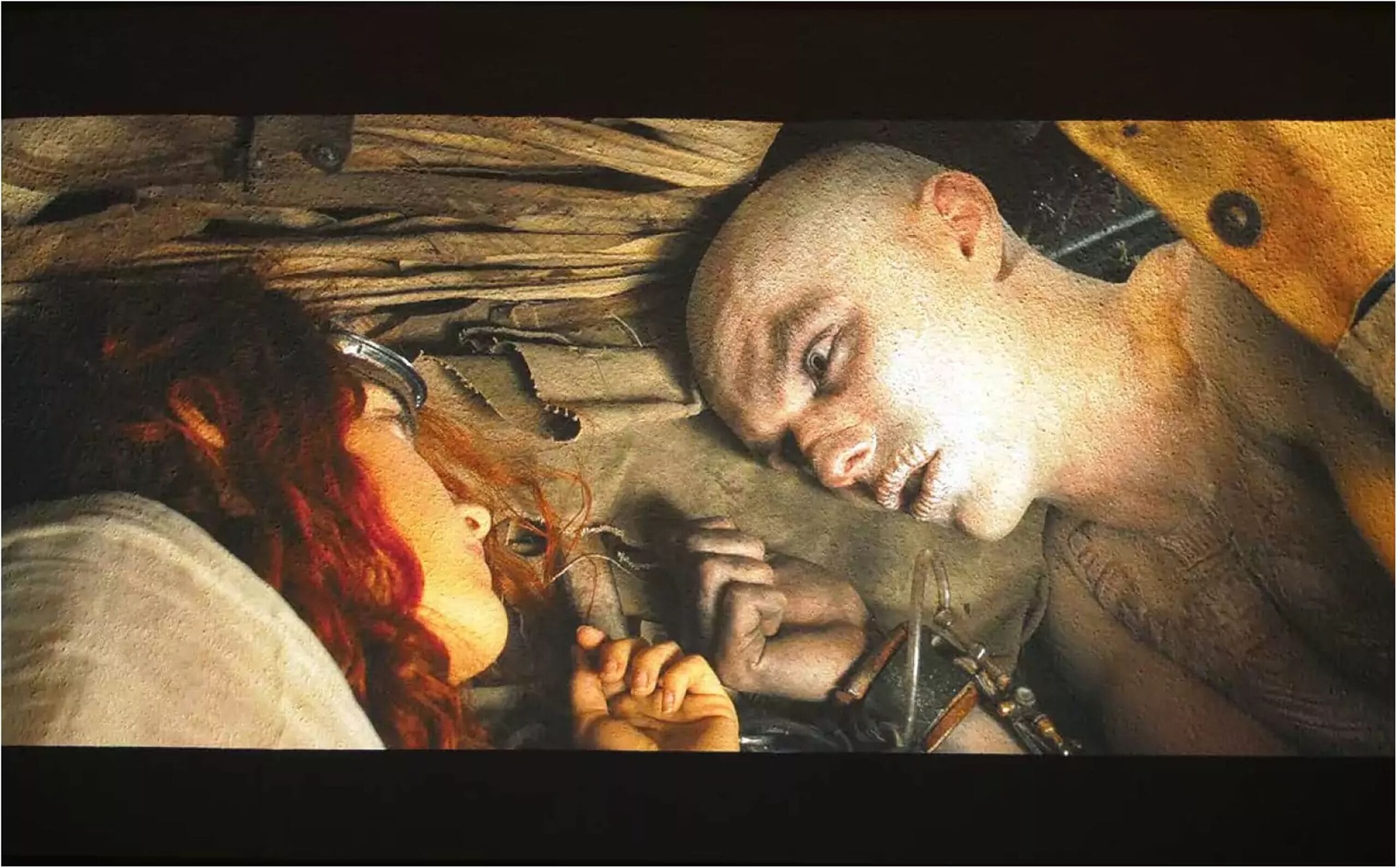
Movies: While most feature films only use the P3 color space, which most high-end TVs can display, some go beyond that, delivering a color range that can only be displayed with full BT.2020 color gamut coverage, as offered by the PX3-PRO. One of the 4K Ultra HD Blu-rays that takes advantage of the BT.2020 color space is “Mad Max: Fury Road,” which can be enjoyed in its full color glory on the PX3-PRO.
Fan noise is often a drawback for projectors, but the PX3-PRO remains quiet, with only 36 decibels measured from one meter away. Since ultra-short throw projectors are typically placed closer to the screen and further from the viewer, even quiet scenes remain undisturbed by fan noise.
Picture and Sound Quality
The Hisense PX3-PRO is a DLP ultra-short throw projector with the latest revision of Texas Instruments’ 0.47″ DMD chipset, offering native Full HD resolution that is effectively expanded to 4K via pixel-shifting. The PX3-PRO uses Trichroma laser technology, where the primary colors red, green, and blue are generated by separate lasers, resulting in outstanding color brilliance and a natural image.
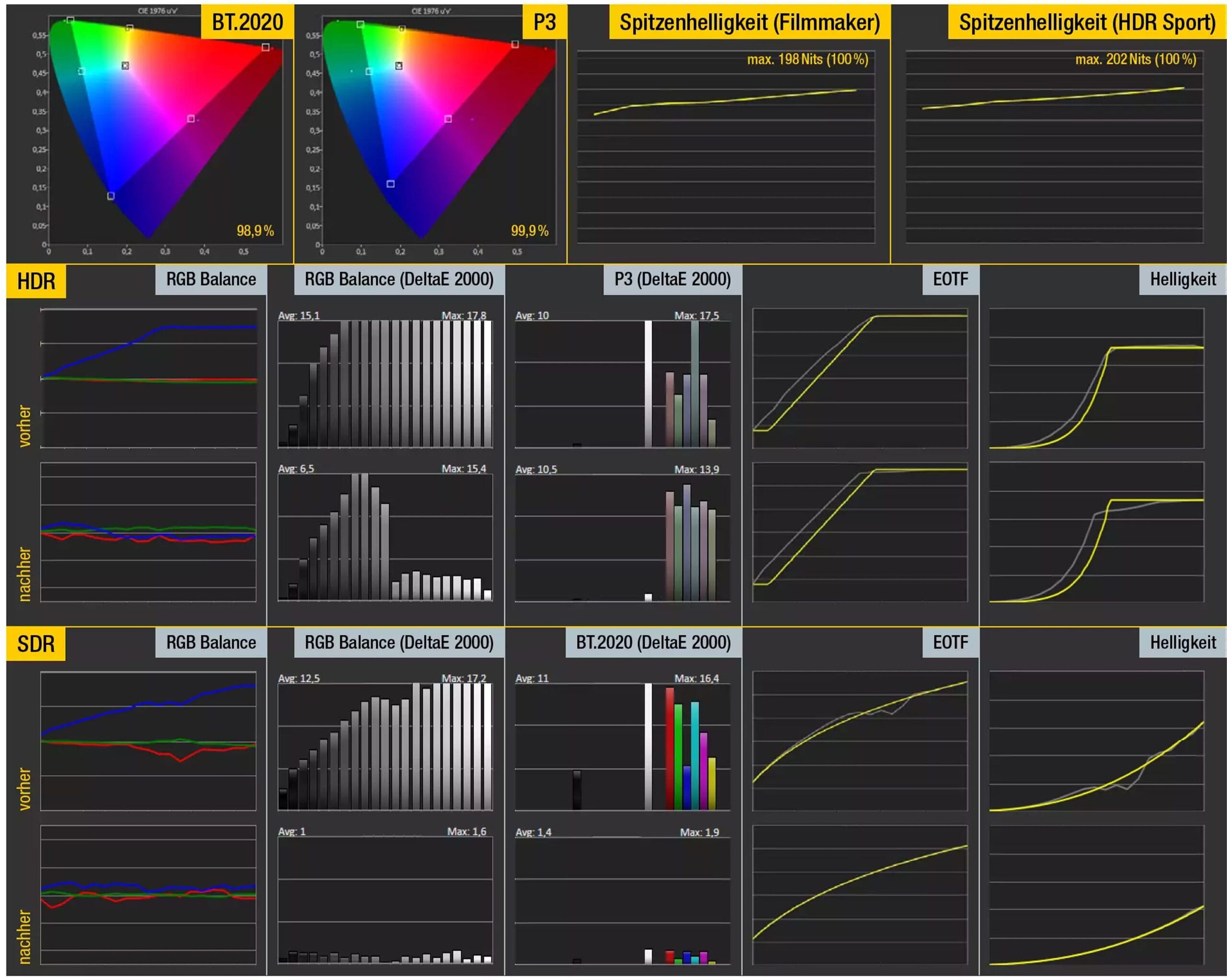
Picture Measurements: We recommend using the Filmmaker Mode for both SDR and HDR content. In our picture measurements at 90 inches, the BT.2020 color space was covered by 98.9%, the highest value we’ve ever measured in our test lab. Peak brightness was lower than what high-end TVs typically achieve, with a reference mode reading of 198 nits, and 202 nits in the “HDR Sport” mode.

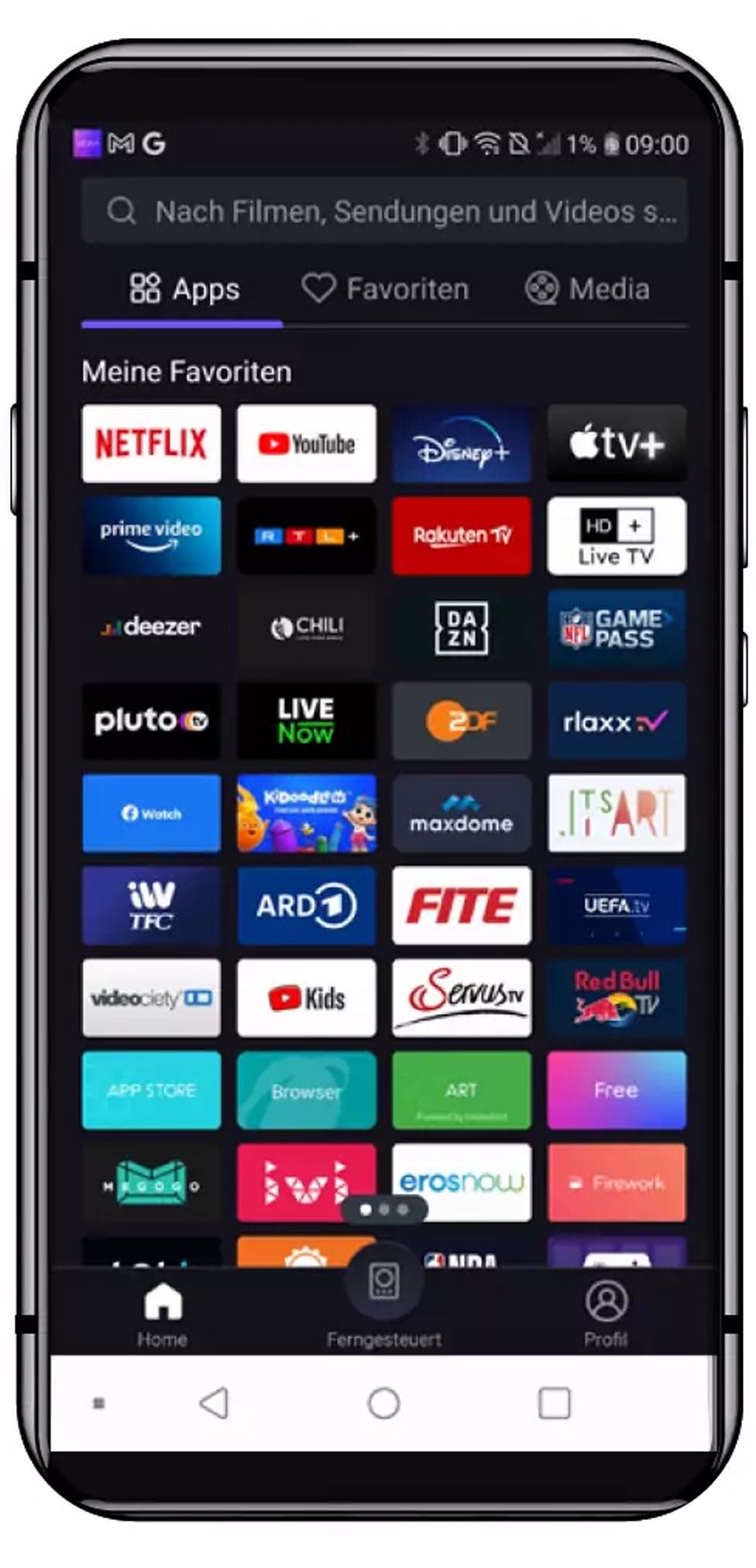
VIDAA Smart TV, Tablet-PC and Smartphone, Version 1.08.02.006.0: Android 5.0+, Version 1.08.004: iOS 11.0+
Hisense offers the VIDAA Smart TV app for mobile devices with Android and iOS (Apple) operating systems, available for free. In addition to controlling the PX3-PRO via a smartphone or tablet, videos, images, and music can be streamed.
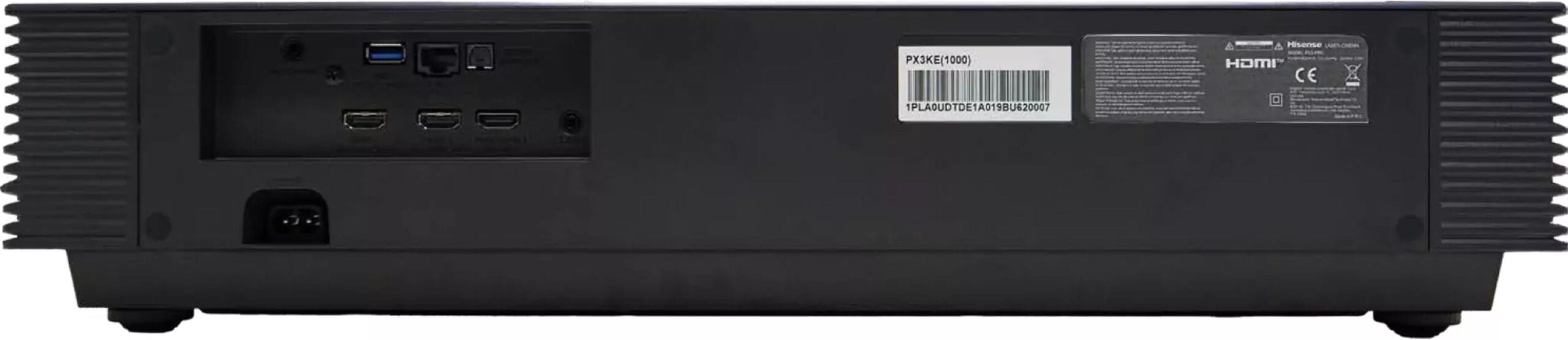
Connections: Except for a side-mounted USB 2.0 port, all connection options are located on the back. These include three HDMI ports, two of which meet some HDMI 2.1 specifications, a USB 3.0 port, a LAN socket, a headphone jack, and a digital optical S/PDIF output.
In our picture measurements with a 90-inch diagonal, the P3 color space was covered by 99.9%, and the BT.2020 color space by 98.9%, both of which are excellent values. Even high-end TV models typically only cover less than 80% of the BT.2020 color range. Certain movies can only be fully appreciated with the Hisense Laser Cinema’s wide color coverage. For example, the sun-drenched desert landscapes and contrasting steel-blue night scenes in the 4K Ultra HD Blu-ray “Mad Max: Fury Road” were more intense than ever before in our test. We explain which other movies benefit from full BT.2020 color coverage in the tips and tricks following this review.

Detail: A USB 2.0 port is located on the right side of the device for easy access. The standby button, used to power the projector on and off, is also located here.
The 3,000 ANSI lumens brightness ensures that contrast is well-rendered in a dark home theater, and the image remains impactful even in well-lit environments. The extended contrast range is supported by static formats HDR10 and Hybrid Log-Gamma (HLG) as well as dynamic metadata formats HDR10+ and Dolby Vision.
Playback of native 4K content during our test delivered a sharp picture with excellent detail. For lower-resolution content, the 4K AI upscaler is used. It employs algorithms designed to recognize and reproduce pixel patterns, analyzing each scene to optimize colors, sharpness, and contrast, producing a natural image.
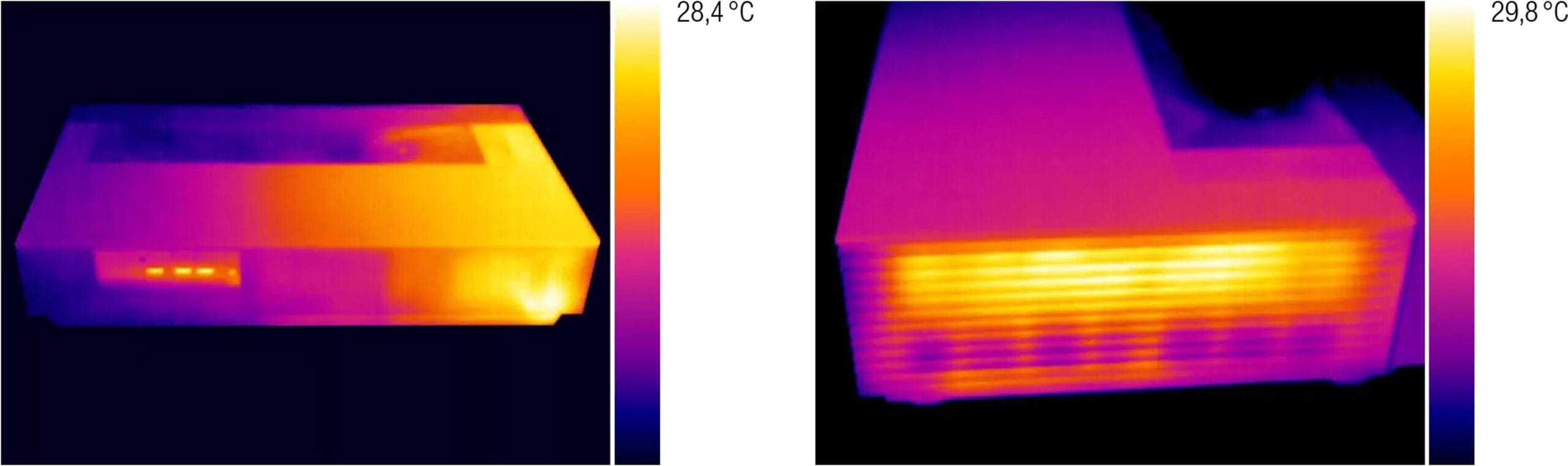
Heat Images: It is important to place the projector with a few centimeters of clearance from walls or furniture. Our thermal images, taken after two hours of operation, show a moderate temperature rise to a maximum of 28.9 degrees Celsius, measured on the left side of the device.
Unfortunately, 3D Blu-rays could not be played with the Hisense during the test. However, according to the manufacturer, 3D support will be added via a software update in October 2024.
The Hisense features a built-in Harman Kardon sound system with a 50-watt output, which delivered clear and understandable dialogue during our test. Sound effects were decent, though the bass lacked impact. Despite supporting Dolby Atmos, we recommend connecting an external sound system to match the impressive XXL picture with equally good sound.
Specifications
| Model | Hisense PX3-PRO |
| Display Technology | DLP (Digital Light Processing) |
| Resolution | 4K UHD (3840 x 2160, via Pixel Shifting) |
| Native Resolution | Full HD (1920 x 1080) |
| Brightness | 3,000 ANSI Lumens |
| Color Technology | Trichroma Laser (RGB Laser) |
| Contrast Ratio | Supports HDR10, HLG, HDR10+, Dolby Vision |
| Color Coverage | BT.2020: 98.9% |
| Screen Size (Projection Distance) | 80″ to 150″ (203 cm to 381 cm) |
| Connections |
|
| Audio Output | 50W (Harman Kardon Sound System) |
| 3D Support | Upcoming (Via Software Update) |
| Smart Features | VIDAA U 7.6 Smart TV Platform, Voice Control via VIDAA Voice or Alexa |
| Gaming Features | ALLM (Auto Low Latency Mode), VRR (Variable Refresh Rate) |
| Power Consumption |
|
| Dimensions (W x H x D) | Not Available |
| Weight | Not Available |
Conclusion
In our practical test, the Hisense PX3-PRO scored 9.4 out of 10 points and received the rating “very good.” With a screen size ranging from 80 to 150 inches (203 to 381 cm), it brings true cinema feeling to your home. The image quality is outstanding, especially in terms of color reproduction, surpassing even high-end TVs.
The brightness is sufficient to deliver a good picture even in daylight, although a darkened room is preferable. The lack of traditional TV tuners can be compensated for by live TV streaming apps, which can be found in the extensive app selection of the VIDAA U Smart TV platform. The Hisense Laser Cinema is also well-prepared for gaming, with HDMI 2.1 features like ALLM and VRR supported.
The Hisense PX3-PRO is considered an affordable option compared to premium TVs with similarly large screen sizes, making it a cost-effective way to bring XXL home cinema into your living room.






