TCL 65C855 Review
Screen sizes of 65 inches are now considered entry-level in the high-performance QLED-LCD flat-screen TV category. The TCL C855 starts at 65 inches but is also available in 75, 85, and even 98 inches.
The TCL C855 features a timeless monitor design, with the logo on the screen frame being the only noticeable element. The 65-inch version comes with a central stand, allowing the display to be raised for easy combination with a soundbar. The initial setup of the C855 has been enhanced with graphical elements to help beginners configure the TV’s basic settings. However, the remote control displayed on the screen doesn’t match the actual model: the button layout is different, which should be noted when setting up the Bluetooth control.

Google TV
Thanks to the current Google TV software (Android version 12), a variety of providers are available in 4K HDR quality. The remote control becomes intuitive after a short adjustment period, although the German menu has several translation errors not found in the English OSD.
For example, gaming settings are referred to as “Game Master” and “Menu” in English, while in German, they are inconsistently translated as “Spielleiter” and “Spielmeister,” with settings listed under “Speisekarte” (menu). The initial setup of the C855 is enhanced with graphical elements to assist beginners, though the remote control on the screen doesn’t match the actual model, so the button layout is different. This should be considered when setting up Bluetooth control (hold down the microphone and home button).
Detail Shots


Traditional TV tuner technology is also integrated into the C855, with a revamped menu structure for installation. The channel list and electronic program guide also have a modernized look. However, TCL sticks to basic functionalities, and everyday use is not always flawless. We recommend using an external receiver for traditional TV signals to simplify program setup, navigation, and HD content decryption.
IMAX-Enhanced and Dolby Vision
The C855 is powered by a high-performance smart TV processor, supporting the latest HDR and gaming features. It is compatible with Dolby Vision and HDR10+ signals, with modes like Dolby Vision IQ available to provide high-contrast HDR in bright living rooms. The “Precision Detail” setting in the Dolby Vision “Bright” and “IQ” modes enhances contrast further. Home theater enthusiasts will benefit from Dolby Atmos and DTS:X support, and the C855 can play IMAX-Enhanced content in the required quality. However, multi-channel PCM output could not be implemented in our tests.
The integrated speaker system includes a subwoofer and two Atmos speakers at the top of the housing. However, the sound lacks depth and power, especially in the low frequencies, so we recommend pairing the C855 with a soundbar. The eARC sound transmission isn’t linked to the high-bandwidth HDMI 2.1 ports, allowing two modern gaming sources to be connected via HDMI inputs 1 and 2, while eARC is handled by port 4.
Gaming up to 240Hz
With a PC connection supporting a true 240Hz signal (Full HD resolution), you achieve the best motion sharpness and lowest input lag. With VRR, FreeSync, or G-Sync connections, the TCL C855 competes with gaming monitors. The TV’s local dimming can always be enabled, but in game and PC modes, the mini-LED control can become erratic, so we recommend disabling local dimming in game mode.
Thanks to the high native VA panel contrast, the display still appears adequately detailed, and input lag is extremely low. With a 120Hz PC signal, our test unit displayed an inverted game and cinema setting, where video settings appeared in game mode but disappeared in cinema mode. The 65-inch screen shows some shadowing in uniform areas, but in practical use, these effects are less noticeable due to smooth brightness transitions.
QLED-LCD Performance
LED-LCD TVs come in different performance categories, with the best QLED-LCD technology featuring bright mini-LED backlighting only in high-end models. The TCL C855 has 1,344 dimming zones in the 65-inch model—far more than many comparable LED-LCDs in this price range. Models starting at 75 inches feature over 2,000 dimming zones. Overall, the local dimming performance differs little among the models above 75 inches. In cinema mode, the local dimming control dims small details significantly, almost eliminating blooming effects with the high-contrast VA-LCD panel.
However, bright details may appear somewhat muted. When brightness levels change rapidly and peak brightness is achieved, a slight “wave effect” can occur. Depending on the picture mode, an automatic LED boost activates for a few seconds, increasing peak brightness to around 3,000 nits. Typically, the QLED-LCD maintains an impressive 2,000 nits constantly. Dark scene detailing is suboptimal, and brightness increases aren’t always smooth, creating a lack of subtle gradations in darker HDR scenes. Color temperature differences can also arise. Despite this, the C855 can deliver a vibrant contrast-rich image with natural color reproduction—provided you have an optimal viewing position, as side viewing angles cause the picture to wash out quickly.
When picture content and local dimming control work together well, the C855’s picture quality rivals much more expensive TVs. Additionally, the C855 is highly energy-efficient, so HDR viewing won’t lead to a high energy bill.
Screenshots


Fine-Tuning with Benefits
With Dolby Vision or HDR10+ calibration, the C855 provides a balanced image, and the Dolby Vision IQ setting delivers impressive contrast even in bright rooms without making movie and series content look artificial. With HDR10 sources, the tone mapping is heavily influenced by the expert setting “HDR peak brightness.” Entering a target brightness value can prevent detail loss in very bright HDR areas. Indeed, setting high values in this setting prevents bright HDR areas from losing detail.
The downside is that the entire HDR tone mapping flattens, and dark areas lose detail. The C855 offers plenty of adjustment options. In addition to motion smoothing, you can enable black frame insertion (BFI), which limits brightness but works without flickering to enhance motion sharpness. Only slight ghosting at object edges is noticeable. Those who disable BFI benefit from smooth playback, as the LED PWM control operates at 1,000Hz, making long gaming sessions comfortable. The “Dynamic Acceleration” setting allows 240Hz signal display.
Although vertical resolution is halved, motion appears sharper. However, overdrive artifacts like artificial outlines can occur. The LCD panel’s native response time is a limiting factor, so motion blur can still be visible. The C855’s upscaling balances edge smoothing and pixel contrast enhancement, as long as the sharpness slider is not overused. Lower-resolution signals can appear smoothed. Motion smoothing generally works well to sharpen motion content, while movie content retains its cinematic feel.
However, our test unit experienced occasional stuttering, even when motion smoothing was disabled. The IMAX preset doesn’t allow manual adjustments, making it ideal for beginners who don’t want to deal with complex settings. In our test, 24p movie content experienced fewer stutters in IMAX mode than in cinema mode, so movie fans encountering stutter issues may want to try the IMAX option. Those unsatisfied with preset modes can explore numerous manual options in cinema mode.
Besides turning off pre-set MPEG noise filters to avoid blurring details, you can access a targeted banding filter to smooth out highly compressed video content. This makes even heavily compressed video content look reasonably good. Due to the high brightness reserves, contrast enhancers shouldn’t be overused. Most contrast enhancers on the C855 are primarily brightness-focused, brightening the image significantly. Potential software inconsistencies can cause the local dimming setting to disappear, requiring a restart to fix.
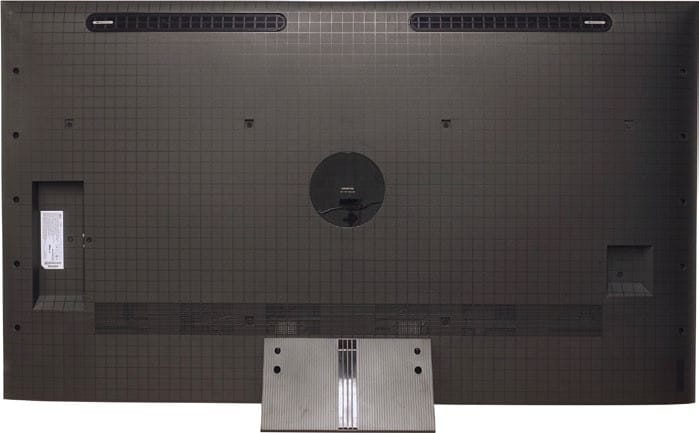
Specs
| Manufacturer | TCL |
| Model | 65C855 |
| Price Category | Mid-range |
| Dimensions (W/H/D) | 144.5 × 87 × 5.6 cm (Display height without stand: 83.5 cm) |
| Weight | 26.5 kg |
| Display Type | Direct-LED-LCD (VA-LCD), Mini-LED, Quantum Dot |
| Screen Size | 65 inches |
| Aspect Ratio | 16:9 |
| Resolution | 3840 × 2160 pixels (4K) |
| HDR Formats Supported | HDR10, HDR10+, HLG, Dolby Vision (IQ Precision Detail) |
| Audio Formats Supported | Dolby Digital, Dolby Atmos, DTS, DTS |
| HDMI Ports | 4 (1 rear, 1 side) |
| USB Ports | 1 × rear, 1 × side |
| Digital Audio/Optical Output | Yes |
| LAN/WLAN | Yes |
| CI+ / HD-Plus Slots | Yes |
| Tuner | Single-Tuner for DVB-S/-C/-T, Unicable Support |
| EPG (Electronic Program Guide) | Multi-channel |
| Channel Switching Speed | 1.5 seconds |
| Picture-in-Picture | Yes |
| Power Consumption | Approx. 35–300 Watts |
| Smart TV Platform | Google TV (Android) |
| Stand Dimensions | 34 × 30 cm |
| Wall Mount Compatibility | VESA 40 × 40 cm |
| Additional Features | Triple-Tuner, Dolby Vision IQ, Dolby Atmos, HDR10+, Quantum Dot Technology |
Verdict
TEST RESULTS
EPG Multi-channel
Channel Switching Speed 1.5 seconds
Picture-in-Picture Yes
Tuner Single-Tuner for DVB-S/-C/-T, Unicable support
Power Consumption Approx. 35–300 Watts
EVALUATION
| Category | Points (out of) |
|---|---|
| Setup | 8/10 |
| Operation | 53/60 |
| Features | 18/20 |
| Reception | 18/20 |
| Picture Quality | 35/40 |
| Multimedia | 16/20 |
| Overall Score | 148/170 (87% – Very Good) |






