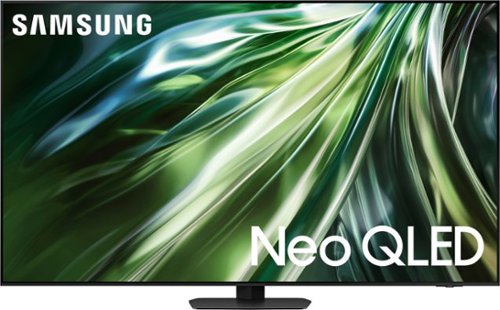Samsung QN90D (GQ65QN90DATXZG) Review
We were among the first editorial teams to get the opportunity to test the brand-new Samsung QN90D in 65 inches (165 centimeters) from the 2024 lineup of the South Korean TV market leader.
It is a 4K Neo QLED TV with a twin-triple tuner for satellite, cable, and DVB-T2 HD reception, triple HDR support, four HDMI 2.1 ports, a solar remote control, and Dolby Atmos support.
Samsung’s proprietary Tizen user interface offers numerous streaming apps like Netflix, Disney+, and Prime Video, along with special features like the integrated Game Bar for gaming enthusiasts.
Samsung offers a wide range of screen sizes for the QN90D to interested TV buyers. In addition to the 65-inch version we tested, it is also available in screen sizes of 43 inches (109 centimeters), 50 inches (127 centimeters), 55 inches (139 centimeters), 75 inches (190 centimeters), 85 inches (215 centimeters), and 98 inches (247 centimeters).
Design and Connections
The package includes a flat metal stand, though the TV cannot be rotated on it. Alternatively, it can be wall-mounted using an optional bracket (VESA standard 400 × 300). The slim metal frame is hardly visible, enhancing the high-quality impression in terms of design and workmanship.
A CI+ adapter is also included in the package, which attaches to the back of the TV and can accept pay-TV modules. Nearby connection options include two USB 2.0 ports, a LAN port, a digital optical S/PDIF output, and four HDMI 2.1 inputs. One of them supports the enhanced audio return channel (eARC), making it ideal for connecting a sound system, as it can transmit 3D audio formats like Dolby Atmos uncompressed.
The gaming hub has been expanded to include new partners, providing access to cloud gaming services like Xbox Cloud Gaming, NVIDIA GeForce NOW, Amazon Luna, and Utomik.
Front The QN90D stands on a central metal stand that does not allow it to rotate. The design looks modern due to the slim metal frame, and the craftsmanship can be described as high quality.
Homepage The Tizen OS interface’s homepage has been slightly modified. Now, you can choose from three tabs: “For You,” “Live,” and “Apps,” which make the content on the homepage more specific. The homepage can also be customized by rearranging apps, settings, and functions as desired.

Bluetooth Remote Control The premium Solar Smart Remote is charged using solar cells that can draw energy from both artificial light and sunlight. Since the solar panel is on the back, it’s advisable to place it facing upwards when setting it on the coffee table. The Bluetooth remote control is compact, with only a few buttons, but includes quick access buttons for Netflix, Prime Video, Disney+, and Samsung TV Plus.
Gaming All four HDMI 2.1 ports support ALLM (Auto Low Latency Mode), VRR (Variable Refresh Rate), and high refresh rates of up to 120 frames per second with 4K content. If a PC is connected, it can handle up to 144 Hz. Thanks to ALLM, when a game console is connected, the gaming mode is automatically activated to minimize latency. VRR is available in both HDMI-VRR and AMD FreeSync Premium Pro, ensuring smooth gameplay even with fluctuating frame rates. For optimal HDR display, HGiG certification is provided. Another highlight is Super Ultra Wide Game View, which allows games to be displayed in 21:9 or 32:9 formats.
EPG The Electronic Program Guide (EPG), accessed by pressing the CH button on the remote, displays the TV picture of the selected channel in a box while retrieving program information for the next seven days using standard SI data, which does not require an internet connection.
Initial Setup and Operation
The initial setup, which can be done directly on the TV or via a smartphone or tablet, is guided by a helpful setup wizard that prompts for the most important settings. The setup process, including channel scans for the Astra 19.2° East and Hotbird 13.0° East satellite positions, as well as DVB-T2 HD, took about 20 minutes during our test. Editing the channel list on the TV is possible afterward, but for more extensive changes, the use of the free program list editor “Chansort” is recommended.
The Tizen OS has been slightly redesigned and expanded with new features. Three new tabs—”For You,” “Live,” and “Apps”—have been added to the homepage, enhancing the already high user experience. “Daily+” is a new area where various workspace applications are grouped together.
The premium Solar Smart Remote comes with the Samsung TV, powered by solar cells that can charge via artificial light or sunlight, with an alternative USB-C charging option. While the remote lacks a numeric keypad and many buttons, a microphone and voice assistant support (Bixby and Amazon Alexa) are included.

In Stellar Blade, humanity has lost the battle against invaders known as NA:tives in the not-too-distant future. To reclaim the destroyed Earth from the aliens, players take on the role of Eve, a survivor fighting alongside comrades Adam and Lily in precise battles against the enemies of a post-apocalyptic world. The action RPG will be released on April 26, 2024, for PlayStation 5 and PC.
Connectivity Check
Control
- Smartphone App: SmartThings
- Recording Programming (Network/Internet): No / No
- Control / EPG: Yes / Yes
- Channel List Editor: No
- Streaming Live TV (Network/Internet): No / No
- Streaming Multimedia: No
Network Functions
- DLNA / UPnP: Yes (Client)
- Wireless Transmission (Mirroring & Throwing): Yes (Miracast, AirPlay 2)
- Online Software Updates: Yes
VoD Services & Media Libraries
- Apple TV+: Yes
- DAZN: Yes
- Discovery+: No
- Disney+: Yes
- Dyn: Yes
- Magenta TV: Yes
- Netflix: Yes
- Paramount+: Yes
- Prime Video: Yes
- Rakuten TV: Yes
- WOW (formerly Sky Ticket): Yes
- HbbTV Version / Public / Private: 2.0.3 / Yes / Yes

Daily+ In the newly created “Daily+” menu, the “Workspace” provides access to Office 365 documents in the cloud. For easy document editing, it is recommended to pair a Bluetooth mouse and keyboard. Network access to a PC is also possible.
TV and More
The QN90D features a twin-triple tuner, enabling reception of TV programs via satellite, cable, and DVB-T2 HD. It also supports recording if an external hard drive is connected via USB and formatted.
It is important to note that the USB storage device is paired with the TV, meaning the recordings cannot be viewed on other devices. While a program is being recorded, you can watch another channel.
Unfortunately, two parallel recordings are not possible despite the twin-tuner feature. In addition to direct recordings, timers can be programmed, and live TV can be paused and resumed later using the Timeshift feature. A picture-in-picture function allows for both traditional two HDTV channels (UHD channels are not supported) and other sources like the mirrored smartphone screen via Multiview.
Module Check
- Unitymedia HD Module: UM02 – Supported
- Freenet TV Module: Cardless – Supported
- HD+ Module: HD04 – Supported
- Sky CI Plus Module: V14 – Supported
- ORF CI Plus Module (Strong): Cardless – Supported
- Deltacam Twin “Cobra” 2.01: UM02 / HD04 – Partially Supported
- Unicam Evo “Troja” 4.60: UM02 / HD04 – Partially Supported
- AlphaCrypt Light “One4All” 2.4: UM02 / HD04 – Partially Supported
- AlphaCrypt Classic “One4All” 1.0: UM02 / HD04 – Partially Supported, Not Supported for certain services
- TivuSat SmarCAM: TivuSat Smartcard – Supported
Measurement Data
- Power Consumption in Watts
- Deep Standby: 0.5 W
- Standby: 8.3 W
- SDR (Standard Dynamic Range): 86.9 W
- HDR (High Dynamic Range): 153.9 W
- Annual Cost: €34.20 (based on a price of 32.0 cents per kWh, with an average usage of 195 minutes per day over 365 days).
- Boot Times in Seconds
- Deep Standby: 2 seconds
- Standby: 1 second
- Power Off: 10 seconds
- Switching Times
- DVB-S2:
- SD to SD: 1.7 seconds
- SD to HD: 2.2 seconds
- HD to HD: 2.2 seconds
- DVB-C:
- SD to SD: 1.6 seconds
- SD to HD: 2.3 seconds
- HD to HD: 2.3 seconds
- DVB-T/T2:
- Switching time to HD: 2.3 seconds
- DVB-S2:
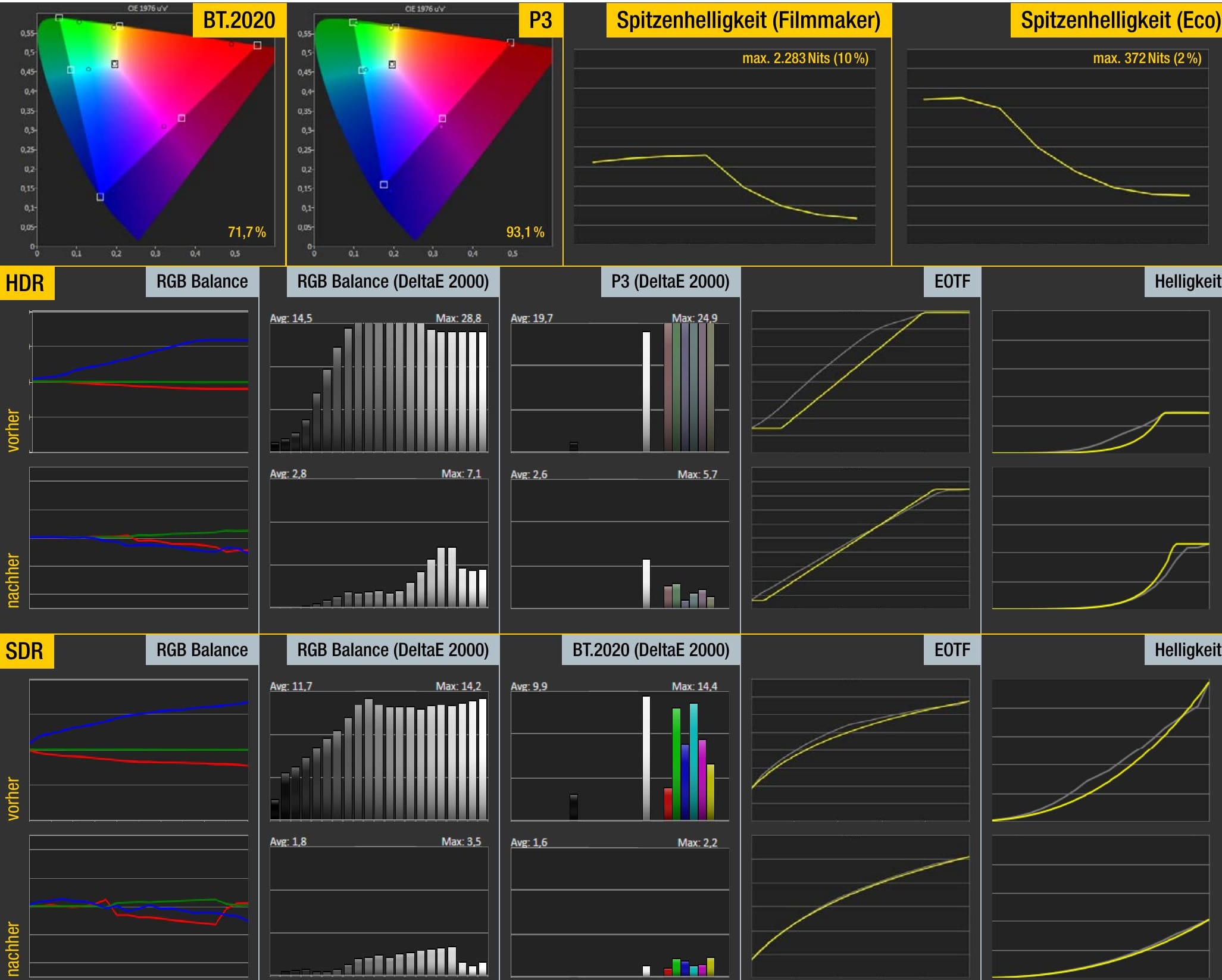
Picture Measurements To demonstrate the significant difference in picture quality depending on the mode, we compared our brightness measurements in the “Filmmaker Mode” and the preset “Eco” mode. While the maximum brightness in Eco mode reached only 372 nits, in Filmmaker Mode, it reached a peak of 2,283 nits. Regarding color coverage, the test model achieved good results with 93.1% (P3) and 71.7% (BT.2020).
SmartThings Tablet and smartphone version 1.7.99.21: Android 8.0+
Version 1.6.98: iOS 14.0+. The Samsung TV can be conveniently set up with the “SmartThings” app, available for free on Android and i
Version 1.6.98: iOS 14.0+. The Samsung TV can be conveniently set up with the “SmartThings” app, available for free on Android and iOS devices. Once set up, the app can also be used to control the QN90D, although features like streaming live TV or multimedia files are not supported.
Setup Recommendations
- Recommended Viewing Distance:
- SD (Standard Definition): 4.1 meters
- HD (High Definition): 3.3 meters
- 4K: 2.4 meters
- Optimal Screen Height:
- 0.69 meters at an eye level of 1.10 meters
- 0.84 meters at an eye level of 1.25 meters
Note: The measurements indicate the position of the bottom edge of the TV.

Menu When you access the menu, several important settings, such as the picture mode selection, are initially displayed in a bar at the bottom of the screen while the TV picture continues to play. From the main menu, you can access all settings.
Smart TV Features
The QN90D impressed us with its app selection, especially its streaming services, including Netflix, Prime Video, Disney+, WOW, AppleTV+, and sports services like DAZN and Dyn. The only streaming service missing from our reference list is Discovery+. For media streaming, the Samsung TV supports DLNA and Miracast. Samsung TV Plus, offering more than 100 IPTV channels on various topics, comes pre-installed. Classic TV channels can be accessed with HbbTV features like starting a program from the beginning if the channel supports it.
Our Picture Settings (SDR/HDR)
- Picture Mode: FILMMAKER MODE / FILMMAKER MODE
- Energy Saving: Off
- Picture Settings:
- Expert Settings
- White Balance:
- 2-Point Settings:
- R-Gain: 2 / 4
- G-Gain: 0 / 0
- B-Gain: 3 / 4
- R-Offset: 0 / 0
- G-Offset: 0 / 0
- B-Offset: 1 / 0
- 2-Point Settings:
All other settings are at factory default.
Connections
- Video: HDMI 2.1 (4×)
- Audio: S/PDIF (optical)
- Data: USB 2.0 (2×), WLAN (b/g/n/ac), LAN
Multimedia Formats
- Video: FLV, MKV, MOV, MP4, MPEG, MTS, TS, VOB, WMV
- Audio: MP3, FLAC, M4A, OGG, WAV, WMA
- Image: JPEG, BMP, PNG
Technical Check
- “Ultra HD Premium” Certification: No
- Dolby Vision: No
- High Dynamic Range (HDR10): Yes
- Hybrid Log-Gamma (HLG): Yes
- HDR10+: Yes
- HDMI Standard / 2160p@60 Hz / 2160p@120 Hz: HDMI 2.1 / Yes
- HEVC (H. 265): Yes
Note: It mentions that some specifications include ALLM (Auto Low Latency Mode), eARC (Enhanced Audio Return Channel), HFR (High Frame Rate), and VRR (Variable Refresh Rate).
Picture and Sound Quality
QLED TVs are essentially LCD TVs that use Quantum Dots to achieve a higher color volume. The Samsung QN90D also employs Mini-LEDs, significantly smaller than traditional LEDs, to deliver precise backlighting, resulting in excellent black levels close to OLED quality.
The peak brightness of the QN90D is impressive, reaching up to 2,283 nits in Filmmaker Mode. The combination of high brightness and deep blacks offers excellent contrast. Although Dolby Vision is not supported, the QN90D includes HDR10+ Adaptive and other HDR formats like HDR10 and HLG.
“The best gaming TV from Samsung, available from 43 to 98 inches.”
The Neural Quantum Processor 4K ensures that lower resolution content is upscaled to 4K quality with sharp and realistic images. It also features an advanced anti-reflective coating for clear viewing even in bright conditions, along with a wide viewing angle.
The built-in CI+ adapter and four HDMI 2.1 ports support high frame rate (HFR) and variable refresh rate (VRR) technologies, enhancing gaming and viewing experiences.
The Samsung TV includes a 4.2.2-channel sound system with a total output of 60 watts. The audio quality is clear and detailed, even at high volumes, with a notable bass response for everyday use. For home cinema enthusiasts, using a compatible Samsung soundbar with Q-Symphony technology provides an even more immersive audio experience.

Connections The connection ports are located on the right half of the TV’s rear panel. This setup includes USB, LAN, optical audio out, and HDMI connections.
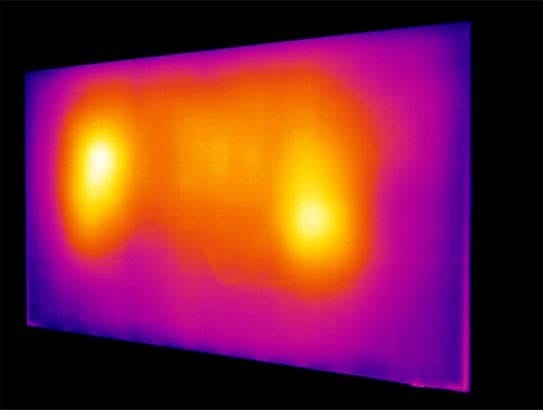
32.5°C
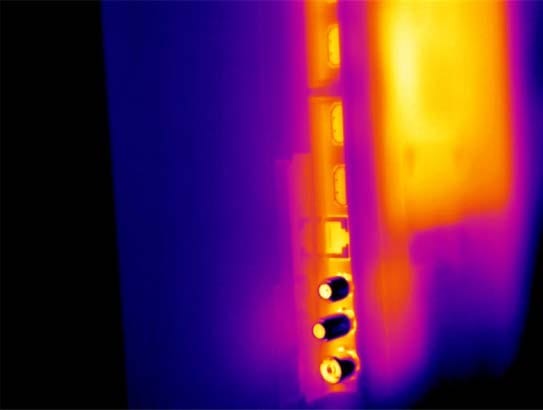
Specs
Technical Data
- Manufacturer: Samsung
- Model: QN90D (GQ65QN90DATXZG)
- Dimensions (W × H × D in mm): 1,446 × 829 × 27
- Weight (in kg) without stand: 24.2
- Firmware Version: T-PTMDDU-1036.3
Display
- Technology: LCD with Quantum Dots (QLED) and Direct LED backlighting
- Refresh Rate / Motion Optimization: 100/120 Hz / Motion Xcelerator Turbo Pro
- Diagonal (in inches / cm): 65 / 165
- Viewing Angle: 178°
- Resolution: 3,840 × 2,160
- HD Ready / Full HD / Ultra HD / 3D: Yes / Yes / Yes / No
Hardware
- Speakers / Subwoofer / Total Power: 4 / Yes / 60 watts
- DiSEqC Support / Unicable / Unicable: 1.0, 1.2, USALS / Yes / Yes
- Tuner Type (Quantity) / HDTV-Compatible: DVB-S2, DVB-C, DVB-T2 (2 each) / Yes
- Smart Card Reader / CI: No/Yes (1x CI+)
- Manual Control: Yes
- Power Switch: No
- Wall Mountable: Yes (VESA 400 × 300)
Special Features
- Recording Function: Yes
- Storage Capacity: No (external storage required)
- Smart TV: Yes
- Multi-Channel Sound: Dolby Digital, Dolby Digital Plus, Dolby Atmos
- Picture-in-Picture (PiP): Yes
- Bluetooth: Yes (Audio, Input)
- Headphone Volume Control: Yes (via Bluetooth)
Software
- Favorite Lists / Editable: 5 (per reception method)
- Language Selection / Number of Languages: Yes / 27
- EPG / Number of Days: Yes / 7
Conclusion
The Samsung QN90D in 65 inches (GQ65QN90DATXZG) achieved 9.3 out of 10 points in our practical test, earning a “very good” rating. Its combination of high peak brightness, excellent black levels, and impressive color coverage resulted in superior picture quality. Sound performance was also highly rated. The smart TV features are comprehensive, including almost all major streaming services. With four HDMI 2.1 ports, it’s also ideal for gaming enthusiasts. As of the publication, the market price is high, but it is expected to decrease soon. The QN90D is highly recommended for those looking for exceptional picture quality, even in bright environments.
Pros (PRO):
- Picture quality
- Peak brightness
- Filmmaker Mode
- HDR10, HLG & HDR10+
- App selection
- 4 × HDMI 2.1
- Integrated HD+
- Solar-powered remote control
- Dolby Atmos
- Gaming Mode
Cons (CONTRA):
- No Dolby Vision
- No headphone jack
- No parallel recordings
Rating
Criteria | Weight (%) | Samsung QN90D (GQ65QN90DATXZG) Score
- Picture | 50% | 95%
- Picture Quality: 94%
- Picture Technology: 97%
- Usability | 20% | 89%
- User Interface: 95%
- Remote Control: 78%
- TV and More | 20% | 88%
- TV Reception: 95%
- Switching Times: 91%
- Recordings: 66%
- Sound | 5% | 93%
- Power Consumption | 5% | 90%
Bonus
- +1.0% for Solar Remote Control
- +0.5% for Dolby Atmos
Price-Performance Index: 33.18
Test Rating: VERY GOOD (93.4%)
When you purchase through links on our site, I may earn an affiliate commission. Here’s how it works.