Panasonic Z95A (TV-65Z95A) Review
With the Panasonic TV-65Z95A, the new OLED flagship from the Japanese manufacturer entered our test lab. It features a META-OLED panel and promises excellent picture quality, so we were eager to see the results of our comprehensive image measurements.
You can find out how it performed and how the 4K OLED TV with a 65-inch (165 cm) screen size and features like a Twin-Triple tuner for satellite, cable, and DVB-T2 HD reception, an integrated sound system with 160 watts output power and height speakers for Dolby Atmos, four HDR support options including Dolby Vision IQ, USB recording function, HDMI 2.1 support, streaming apps like Netflix and Prime Video, and Fire OS performed in our practical test on the following pages.

In addition to the 65-inch model tested here, the Z95A series also offers a 55-inch (139 cm) version. The recommended prices for both screen sizes are listed below. Additionally, a 77-inch (195 cm) sibling model, TV-77Z93A, is available, featuring an OLED.EX panel instead of the META-OLED panel, which results in slightly lower peak brightness.
Model Sizes and MSRP (Z95A Series)
| Model Size | MSRP (EUR) | Converted Price (USD) |
|---|---|---|
| 55″ | €3,299 | Approximately $3,500 |
| 65″ | €4,399 | Approximately $4,658 |
The 65″ model scores slightly higher due to its larger display size.
Design and Ports
The Panasonic sits on a central, round metal stand that can rotate for convenient viewing. The high-quality finish and sleek aluminum frame combined with the matching soundbar below create a modern, premium impression. For wall mounting, an optional VESA-standard 300 × 300 mount is required.
The back panel offers three USB ports (one supporting USB 3.0), a LAN port, a digital optical S/PDIF output, a headphone jack that can alternatively connect to an external subwoofer, and four HDMI inputs, two of which support 2.1 specifications (further explained in the “Gaming” section). One HDMI port also functions as an eARC port, allowing lossless transmission of 3D sound formats like Dolby Atmos and DTS:X.
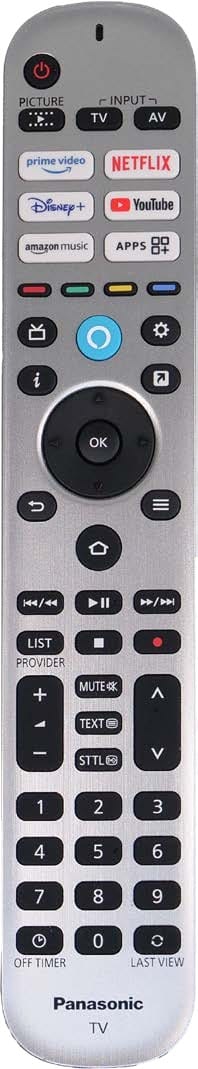


Initial Setup and User Interface
With the TV-65Z95A, Panasonic uses Fire OS as its flagship model’s operating system for the first time. The benefits are clear, especially in the variety of streaming apps available, which we explore further in the “Smart TV Features” section. Traditional linear TV viewers, however, might miss features of the previous “my Home Screen” UI, as Fire TV’s interface emphasizes streaming content.
Panasonic has mitigated this by customizing the UI, enabling many TV functions to be easily accessed via an on-screen menu. Additionally, exclusive features like the Penta-Tuner and Picture-in-Picture for two HD channels set this model apart from other Fire OS smart TVs.

First-time setup involves selecting the language, setting up a wired or wireless network connection, and signing in with an Amazon account. If you don’t have an Amazon account, it’s recommended to create one to access the Panasonic’s smart TV features. Channel scanning for satellite and cable took approximately 15 minutes in our test. DiSEqC 1.0 and 1.1, as well as Unicable 1 (EN50494) and 2 (EN50607), are supported for single-cable installations.
Smart TV Features
As mentioned, the Fire TV interface excels in streaming, with nearly all major on-demand video apps available, except Rakuten TV. Standard apps like Prime Video, Netflix, Disney+, and DAZN are joined by lesser-known options like WOW, MagentaTV, Discovery+, Paramount+, and Dyn. Live-TV services such as Joyn, RTL+, waipu.tv, and Zattoo are also supported.
Video content streaming on the TV screen is enabled via Chromecast and AirPlay, while DLNA allows playback of media files from other network devices or sharing contents from an attached hard drive within the home network.
Gaming
The Panasonic’s two HDMI 2.1 ports fully support the specifications required by next-gen consoles like Sony PlayStation 5 and Xbox Series X, allowing up to 120 frames per second at 4K resolution. Connecting a PC via HDMI enables refresh rates of up to 144 Hz. The TV also supports Auto Low Latency Mode (ALLM) and Variable Refresh Rate (VRR), including AMD FreeSync Premium and Nvidia G-Sync. Additionally, a dedicated Game Mode and Game Control Board allow for quick settings adjustments during gameplay.
Image and Sound Quality
Panasonic’s Master OLED Ultimate display, equipped with a META-OLED panel featuring convex microlens arrays, maximizes light emission and energy efficiency. In “Dynamic” mode, our image measurements showed an impressive peak brightness of 2,161 nits.
“New benchmark with exceptional peak brightness and perfect blacks”
The HCX Pro AI Processor MK II analyzes and optimizes contrast and color accuracy in real-time. In our visual tests, this resulted in natural colors. The processor also upscales HD content to 4K well, though we recommend avoiding low-resolution content on the 65-inch screen. Native 4K content with high contrast displayed remarkable sharpness and contrast. Supported HDR standards include HDR10, HLG, HDR10+ Adaptive, and Dolby Vision IQ.
The excellent viewing angles allow group viewing for movie nights or sports, even in daylight, as Panasonic’s screen effectively reduces reflections.
Panasonic’s focus on sound quality is evident in the TV-65Z95A, with a 160-watt sound system developed in collaboration with Technics. The “360° Soundscape Pro” audio system features speakers that emit sound in multiple directions, delivering Dolby Atmos sound for immersive audio experiences.
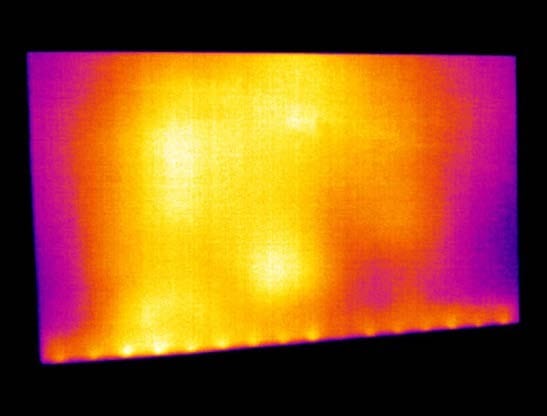
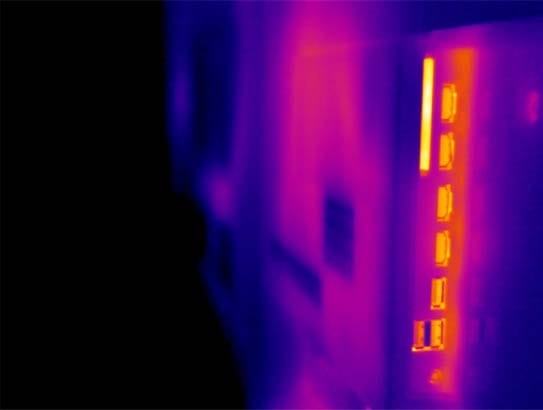
Technical Data
| Feature | Description |
|---|---|
| Manufacturer | Panasonic |
| Model | TV-65Z95A |
| Dimensions (W × H × D in mm) | 1,448 × 889 × 69 |
| Weight (kg, without stand) | 25.5 |
| Firmware Version | Fire OS 8.1.1.2 (RS8112/2442) |
Display
| Feature | Description |
|---|---|
| Technology | OLED |
| Refresh Rate / Motion Smoothing | 144 Hz / Smooth Motion Drive Pro |
| Diagonal (in inches/cm) | 65 / 165 |
| Viewing Angle | N/A |
| Resolution | 3,840 × 2,160 |
| HD Ready / Full HD / Ultra HD / 3D | ✅ / ✅ / ✅ / ❌ |
Hardware
| Feature | Description |
|---|---|
| Speakers / Subwoofer / Total Output (Watts) | 7 speakers / ✅ / 160 W total output |
| DiSEqC Support / Unicable 1 / Unicable 2 | 1.0, 1.1 / ✅ / ✅ |
| Tuner Type (Count) | DVB-S2, DVB-C, -T2 (each 2) |
| HDTV Compatible | ✅ |
| Smart Card Reader / CI Slot | ❌ / ✅ (1 × CI+) |
| Manual Controls | ✅ |
| Power Switch | ❌ |
| Wall Mountable | ✅ (VESA 300 × 300) |
Special Features
| Feature | Description |
|---|---|
| Recording Function | ✅ |
| Storage Size | ✅ |
| Smart TV | ✅ (Fire OS) |
| Multi-channel Sound | Dolby Digital, Dolby Digital Plus, Dolby Atmos |
| Picture-in-Picture (PiP) | ✅ |
| Bluetooth | ✅ |
| Adjustable Headphone Volume | ✅ |
Software
| Feature | Description |
|---|---|
| Favorites Lists / Editable | 8 / ✅ |
| Language Selection / Options | ✅ / 25 |
| EPG / Days | ✅ / 8 |
Connectivity Check
| Category | Feature | Description |
|---|---|---|
| Control | Smartphone App | Amazon Fire TV |
| Recording Programming (Network/Internet) | ❌ / ❌ | |
| Control / EPG | ✅ / ❌ | |
| Channel List Editor | ❌ | |
| Streaming Live-TV (Network/Internet) | ❌ / ❌ | |
| Streaming Multimedia | ❌ |
Network Functions
| Category | Feature | Description |
|---|---|---|
| Network Functions | DLNA / UPnP | ✅ (Client) |
| Wireless Transmission (Mirroring & Casting) | ✅ | |
| Online Software Updates | ✅ |
VoD Services & Media Libraries
| Service | Availability |
|---|---|
| Apple TV+ | ✅ |
| DAZN | ✅ |
| Discovery+ | ✅ |
| Disney+ | ✅ |
| Dyn | ✅ |
| Magenta TV | ✅ |
| Netflix | ✅ |
| Paramount+ | ✅ |
| Prime Video | ✅ |
| Rakuten TV | ❌ |
| WOW (formerly Sky Ticket) | ✅ |
| HbbTV Version / Public / Private | 2.0.3 / ✅ / ✅ |
Module Check
| Module | Model / Version | Compatibility |
|---|---|---|
| Unitymedia HD Module | UM02 | ✅ |
| Freenet TV Module | Cardless | ✅ |
| HD+ Module | HD04 | ✅ |
| Sky CI Plus Module | V14 | ✅ |
| ORF CI Plus Module (Strong) | Cardless | ✅ |
| Deltacam Twin “Cobra” | 2.01 (UM02 / HD04) | ✅ |
| Unicam Evo “Troja” | 4.60 (UM02 / HD04) | ✅ |
| AlphaCrypt Light “One4All” | 2.4 (UM02¹ / HD04) | ✅ / ❌ |
| AlphaCrypt Classic “One4All” | 1.0 (UM02¹ / HD04) | ✅ / ❌ |
| TivuSat SmarCAM | TivuSat Smartcard | ✅ |
¹ No private channels in HD.
Measurement Data
| Feature | Description |
|---|---|
| Power Consumption (Watt) | |
| – Deep Standby | Avg. 0.3 W (10/10 efficiency) |
| – Standby | Avg. 16.8 W (7/10 efficiency) |
| – SDR Mode | Avg. 89.1 W (6/10 efficiency) |
| – HDR Mode | Avg. 210.2 W (5/10 efficiency) |
| Annual Cost | €34.55 (approximately $37) based on 32 cents/kWh |
Boot Times (Seconds)
| Mode | Time in Seconds |
|---|---|
| Deep Standby | 7 |
| Standby | 3 |
| Power Off | 40 |
Channel Switching Times (Seconds)
| Mode | SD to SD | SD to HD | HD to HD |
|---|---|---|---|
| DVB-S2 | 2.6 | 2.9 | 2.9 |
| DVB-C | 2.7 | 3.1 | 3.1 |
| DVB-T/T2 | N/A | 3.1 | 3.1 |
Annual cost is based on 365 days of mixed usage at an average of 195 minutes/day.
Our Picture Settings (SDR/HDR)
| Setting Category | Setting | Value |
|---|---|---|
| Picture Mode | Filmmaker Mode | Filmmaker Mode |
| Ambient Sensor | Automatic Brightness Adjustment | Off |
| Brightness | Luminance Level | 35 / 100 |
Color Adjustment – White Balance
| Color | SDR / HDR Setting |
|---|---|
| Red White Balance | -1 / -1 |
| Green White Balance | 1 / 0 |
| Blue White Balance | 0 / -1 |
Color Adjustment – Gray Balance
| Color | SDR / HDR Setting |
|---|---|
| Red Gray Balance | -2 / 0 |
| Green Gray Balance | 1 / 0 |
| Blue Gray Balance | -1 / 0 |
All other settings remain at the factory default.
Connections
| Type | Details |
|---|---|
| Video | HDMI 2.1 (2×), HDMI 2.0b (2×) |
| Audio | S/PDIF (optical), Headphone Output |
| Data | USB 3.0 (1×), USB 2.0 (2×), WLAN (b/g/n/ac), LAN |
Supported Multimedia Formats
| Category | Formats |
|---|---|
| Video | MKV, MOV, MP4, MPEG, TS |
| Audio | MP3, M4A, WAV |
| Image | JPEG, BMP, PNG |
Technical Check
| Feature | Availability |
|---|---|
| Ultra HD Premium Certification | ❌ (Not certified) |
| Dolby Vision | ✅ |
| High Dynamic Range (HDR10) | ✅ |
| Hybrid Log-Gamma (HLG) | ✅ |
| HDR10+ | ✅ |
| HDMI Standard (2160p@60Hz / 2160p@120Hz) | 2.1 (with ALLM, eARC, HFR, VRR) / ✅ / ✅ |
| HEVC (H.265) | ✅ |
Conclusion
The Panasonic TV-65Z95A scored an impressive 9.6/10 in our practical test. This flagship model delivers outstanding image quality and peak brightness with its META-OLED panel, earning our special “Image Benchmark” award. The “360° Soundscape Pro” sound system also sets new audio standards. The customized Fire TV interface combines Panasonic-exclusive features with a wide selection of apps, catering to both streaming fans and traditional TV viewers. The Panasonic TV-65Z95A is offered at an average price of $4,200 and is, in our opinion, well worth the investment.
Rating
| Criterion | Weight (%) | Score (%) |
|---|---|---|
| Picture | 50 | 98% |
| – Picture Quality | 99% | |
| – Picture Technology | 96% | |
| Operation | 20 | 88% |
| – User Interface | 94% | |
| – Remote Control | 91% | |
| TV and More | 20 | 92% |
| – TV Reception | 92% | |
| – Channel Switching Time | 82% | |
| – Recording | 78% | |
| Sound | 5 | 97% |
| Power Consumption | 5 | 92% |
| Bonus | +1% | |
| – Dolby Vision IQ | +1% | |
| – 360° Soundscape Pro & Dolby Atmos | +1% |
Overall Score
- Price/Performance Index: 43.52
- Test Rating: Excellent – 96.5%
- Average Market Price: €4,200 (approximately $4,440)
PROS
Picture Quality, HDR10, HLG, HDR10+ Adaptive & Dolby Vision IQ, TV>IP, Dolby Atmos, Fire TV integrated, App selection, Chromecast, AirPlay, 360° Soundscape Pro, rotatable stand
CONS
Channel switching time, PiP UHD channels
Panasonic Z95A OLED TV Review: Back in the USA!
The Panasonic Z95A is the flagship OLED TV for 2024 and it is also now available to buy in the US, the first time a Panasonic TV ...






