Panasonic Z90A (TV-55Z90A) review
When we received the announcement that the Japanese manufacturer Panasonic would no longer equip its premium TV models with its own “my Home Screen” interface, but instead with the Fire TV operating system Fire OS, we were admittedly a bit skeptical, as we had always praised “my Home Screen” for its ease of use, and Amazon’s interface on other smart TVs had not fully convinced us so far.
However, Panasonic immediately promised to modify the interface and create a kind of “Fire TV Plus” with exclusive features that combine the best of both worlds. Now, with the Panasonic TV-55Z90A, we were able to welcome a brand-new 4K OLED TV with a 55-inch (139 cm) screen in the test lab, featuring not only a triple twin tuner for satellite, cable, and DVB-T2 HD reception, quadruple HDR support, and Dolby Atmos but also “Fire TV Plus,” which offers advantages such as a wide selection of streaming apps like Prime Video, Netflix, and more.

In addition to the tested model with a 55-inch (139 cm) screen, the Z90 A series is also available in 42 inches (107 cm), 48 inches (122 cm), and 65 inches (165 cm). The suggested retail prices for the available screen sizes as below:
Model Sizes and Suggested Retail Price (SRP)
Z90A Series:
- 42″ / €1,999
- 48″ / €2,099
- 55″ / €2,699
- 65″ / €3,499
Quick Review
- Picture Quality: 5/5
- Usability: 4.5/5
- TV & More: 4.5/5
Design and Ports
The Panasonic TV-55Z90A comes with a metal stand, which is attached to the TV with the included screws. Once set up, the screen can be conveniently rotated on the stand, providing more flexibility in choosing the placement and better access to the rear-mounted ports. The latter are all oriented downwards or to the side, which is an advantage for wall mounting. An optional VESA 300 × 300 standard bracket is required for this. The slim frame, like the stand, is made of metal and completes the sleek overall look. The speaker bar at the bottom stands out as a visual highlight.

The TV uses the home screen familiar from Fire TV devices, where menu items like “Search” or “Live” can be accessed horizontally from the top bar. Vertically, users can access the content of installed services.
The rear connection options include three USB ports, one of which supports the 3.0 standard, a LAN port, a digital optical S/PDIF output, a headphone jack (which can also be used for an external subwoofer), and four HDMI inputs, one of which, as an eARC port, allows for the lossless transmission of 3D audio formats such as Dolby Atmos and DTS:X.
The plastic remote control features a large number of buttons, ensuring ease of use. This includes buttons for direct access to Netflix, Prime Video, Disney+, Amazon Music, YouTube, and the app portal. Additionally, the “MyApp” button can be assigned to any application for quick access. The Bluetooth transmitter also features an integrated microphone for voice control via Amazon’s assistant Alexa.

Two of the four HDMI ports fully support the 2.1 specifications, making them especially important for connecting a gaming console, as they support features like ALLM (Auto Low Latency Mode) and VRR (Variable Refresh Rate). VRR is available not only in the standard version but also with AMD FreeSync Premium and Nvidia G-Sync.
Additionally, these two HDMI 2.1 ports allow for refresh rates of up to 120 frames per second at 4K video content, and when connected to a gaming PC, even up to 144Hz. The good impression is rounded off by a dedicated game mode and a game control board, where settings can be quickly adjusted during gameplay.
Initial Setup and Operation
The trend towards using third-party interfaces can only be resisted by market leaders like Samsung, LG, and Hisense in the long term, while manufacturers with smaller market shares are often given less priority by the major streaming providers when it comes to app development and regular updates. Therefore, Panasonic has been using Google TV and Fire OS for entry-level and mid-range TVs for several years, while its proprietary “my Home Screen” operating system was reserved for the top models. This has now changed with the 2024 lineup, as the new flagship OLED TVs from the Japanese manufacturer come with the Fire OS operating system.
Upon first power-on, a helpful installation assistant guides you through the setup, just like with a Fire TV Stick or other Amazon streaming devices. First, you select the language, then connect to the network either wired via LAN or wirelessly via Wi-Fi, and log in with your Amazon account. If you don’t have an Amazon account, you can create one for free.
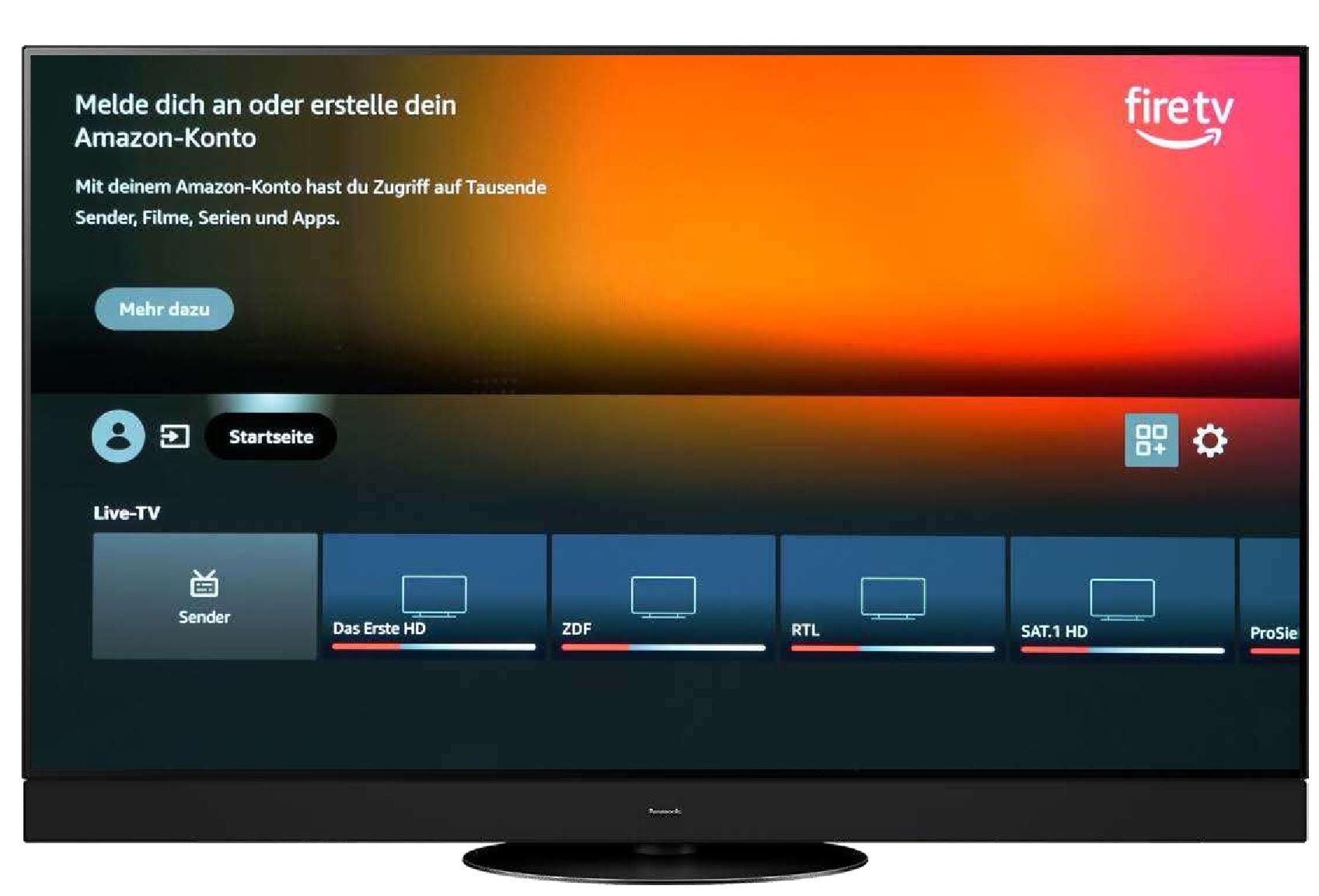
Afterward, you can add selected apps to the home screen. The final channel search for satellite and cable reception took around 15 minutes in our practical test. In addition to DiSEqC 1.0 and 1.1, operation on a single-cable system via Unicable 1 (EN50494) or 2 (EN50607) is also supported.
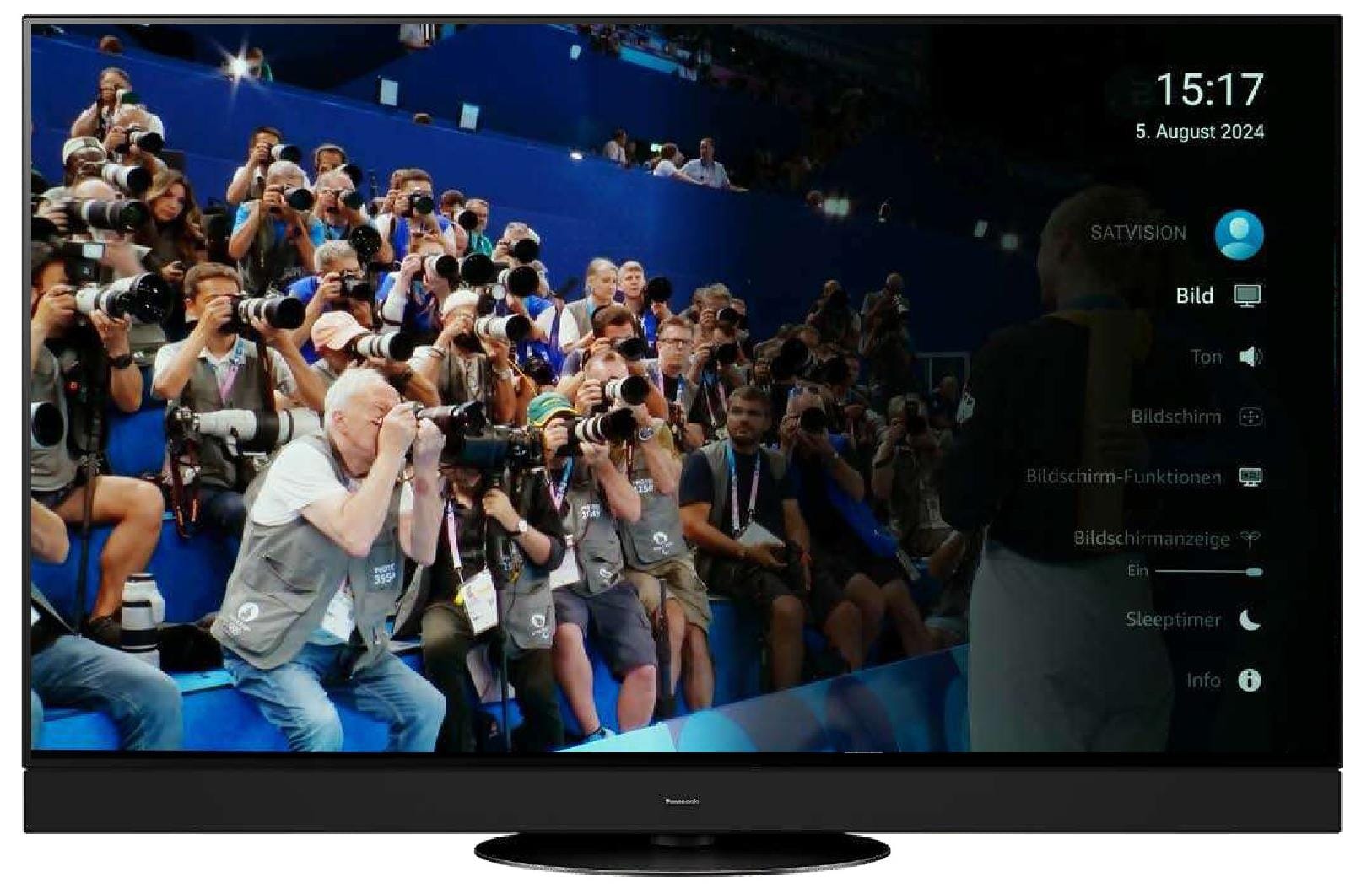
The operating system installed is Fire OS version 8, with a home screen similar to other Fire TV devices. When we tested the first Panasonic TV with Fire OS, the Panasonic TX43MXW834, we found the ease of use to be improvable, as many TV functions were rather cumbersome to reach or completely missing. With the TV-55Z90A, Panasonic has made improvements in this area, as most functions can now be easily selected in TV mode via a pop-up menu.
Additionally, there are many exclusive features like the Penta-Tuner or a picture-in-picture function that other smart TVs with Fire OS do not have. However, there was one limitation with our test unit, as the EPG did not display program information for individual channels on any of the reception paths. Panasonic assured us that this issue would be resolved soon via a software update.
Something in the Water
Friends Meg, Cam, Kayla, and Ruth are invited to the Caribbean for their friend Lizzie’s wedding. When they spontaneously decide to take a boat trip to a deserted island the day before the wedding, they have no idea what’s in store for them. Shortly after arriving in paradise, Ruth is attacked by a shark while swimming. Panicking, the friends try to get her back to the mainland, only to realize that their rented boat has sprung a leak—out in the middle of the ocean, with no land in sight. Blood seeps into the water, and the circling sharks come closer and closer: a fast-paced and bloody race against time begins. The movie is scheduled to release in Germany on September 5.
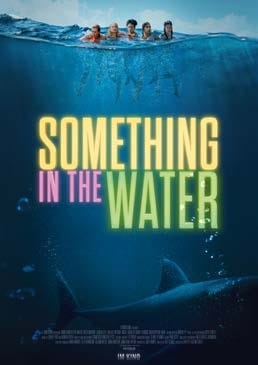
Amazon Fire TV

Tablet PC and smartphone version
2.7.1.0-aosp: Android 7.0+ Version 2.7.4: iOS Version 13.0+ An alternative to the included remote control is the “Amazon Fire TV” app, which is available for free for mobile devices with Android and iOS (Apple). Aside from control functionality, however, it unfortunately offers no additional features.
TV and More
With a triple twin tuner, the TV-55Z90A is well-equipped for TV reception via satellite, cable, and DVB-T2 HD. It also supports TV>IP, which, in addition to IPTV reception, makes up Panasonic’s so-called Penta-Tuner. This allows the TV to not only act as a client, receiving live TV programs over the home network from a corresponding server, but also as a server, providing live TV programs or recorded content to other devices within the network.

Thanks to the built-in twin tuners, viewers can watch one program while recording another or record two programs simultaneously. However, a USB storage device must be connected and formatted for recording. Since the hard drive cannot be used on other devices without reformatting, recordings cannot be watched on other TVs. This limitation can be circumvented by using the Panasonic as a TV>IP or DLNA server, as mentioned earlier.
In addition to direct recording, the test candidate also allows for timer programming and time-shifted viewing via timeshift. Unfortunately, a cutting function to remove annoying commercial breaks from recorded shows is not included. For pay-TV users, the Panasonic offers a CI+ slot, which recognized both official CI+ modules and alternative CAMs like AlphaCrypt without issue in our practical test.
Smart TV Features
As much as we liked the “my Home Screen” interface, we always had to criticize one downside, and that was the relatively sparse selection of streaming apps. Now, the new Fire TV interface offers a big advantage, as compared to earlier OLED TVs from Panasonic, the TV-55Z90A now also includes apps for WOW, MagentaTV, Discovery+, Paramount+, and Dyn. Of course, it still has the popular apps supported by most smart TVs, like Prime Video, Netflix, Disney+, and DAZN, making it a great choice for streaming fans.
The rest of the app selection is also impressive. If you don’t have a traditional TV connection, you can stream live TV via Joyn, RTL+, waipu.tv, or Zattoo. The media libraries of ARD, ZDF, and others are also available as apps. These can also be accessed via HbbTV if you use DVB reception by pressing the red button on the remote. Another HbbTV feature is the blue button, which activates the replay function to restart a currently playing program. If the overlays are considered annoying, the HbbTV function can also be disabled either globally or for individual channels.
Streaming video content to the TV screen is possible via Chromecast or AirPlay. Additionally, DLNA can be used to play videos or other multimedia files from other devices within the home network or to provide them as a server to other devices.
“OLED TV that combines the best of streaming and linear TV”
Picture and Sound Quality
The Panasonic TV-55Z90A features an HCX Pro AI processor MK II, which analyzes the picture in real-time and enhances contrast and color accuracy. In our practical test, HD content was impressively upscaled to 4K resolution, with good picture sharpness even during fast movements and camera pans. At the same time, the picture impressed with its natural color representation.
In addition to the processor, the display is also crucial for picture quality, and Panasonic has equipped this model with an OLED.EX panel, referred to as Master OLED Pro. Compared to first-generation WRGB OLED panels, OLED.EX uses stable deuterium instead of hydrogen as a binding agent in the organic material, significantly increasing the lifespan of the light-emitting layer. The longer lifespan allows the organic displays to be driven harder, resulting in higher brightness levels.
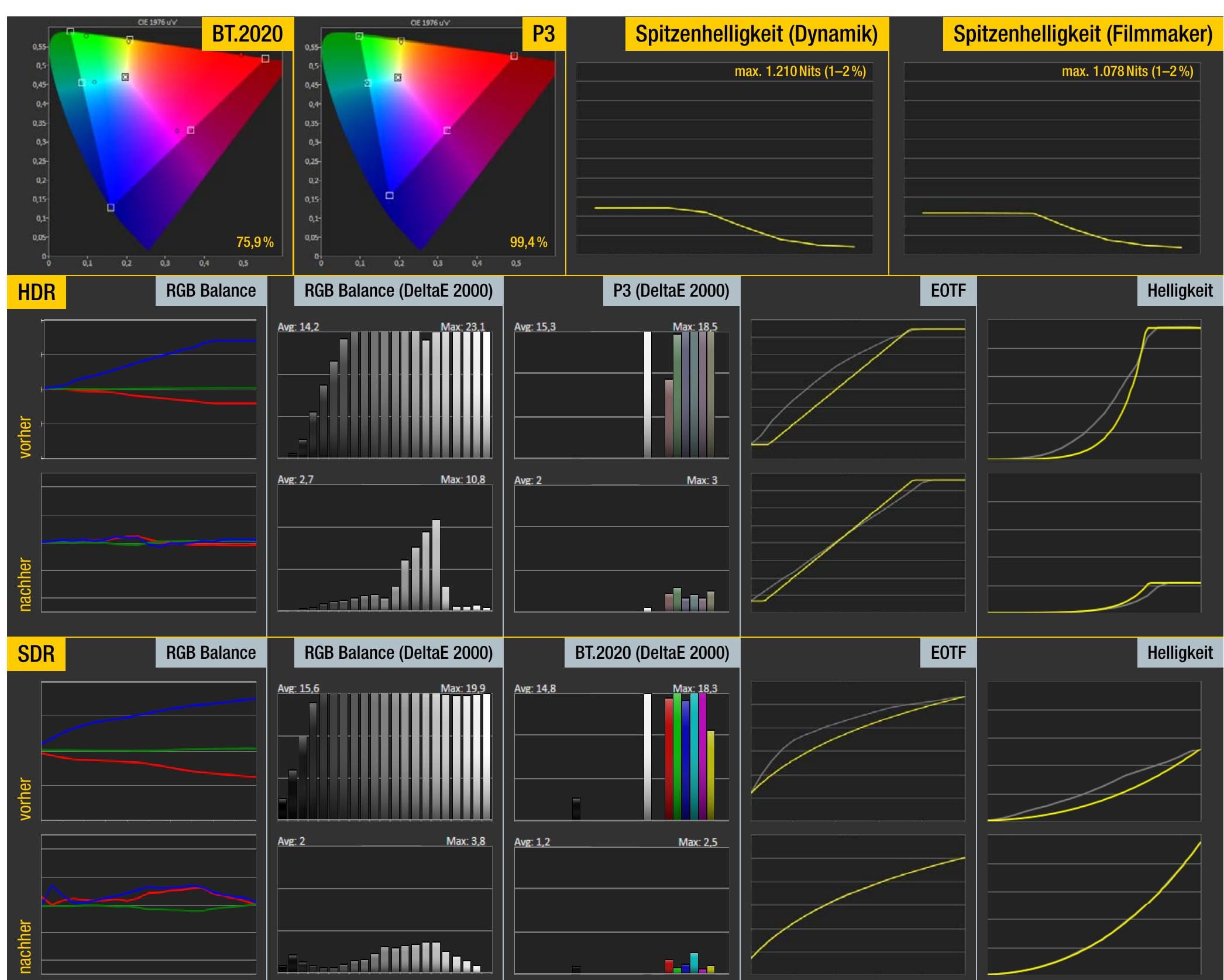
Our Picture Settings (SDR/HDR)
Picture Mode:
Filmmaker Mode / Filmmaker ModeBrightness:
- Luminance Level: 35
Color Balance:
White Balance:
- Red: 2 / 3
- Green: 0 / 0
- Blue: 1 / 0
Gray Balance:
- Red: 0 / 0
- Green: 0 / 0
- Blue: -1 / -1
All other settings are at the factory defaults.
Our picture measurements confirmed this, with an impressive peak brightness of 1,078 nits in the “Filmmaker Mode” we recommend. In combination with the perfect black levels thanks to switchable pixels, this enables excellent contrast performance. HDR10, Hybrid Log-Gamma (HLG), HDR10+ Adaptive, and Dolby Vision are all supported, covering all relevant HDR standards.
Another advantage of the OLED panel is the wide viewing angle, which ensures that even when seated off to the side, the picture doesn’t appear washed out or distorted, making the Panasonic ideal for movie nights with multiple viewers. The high peak brightness also ensures that the picture quality is convincing even in daylight, with an ambient light sensor subtly adjusting the picture to current lighting conditions; however, for the best viewing experience, a dim environment is recommended, as it allows all details in all picture areas to be fully visible.
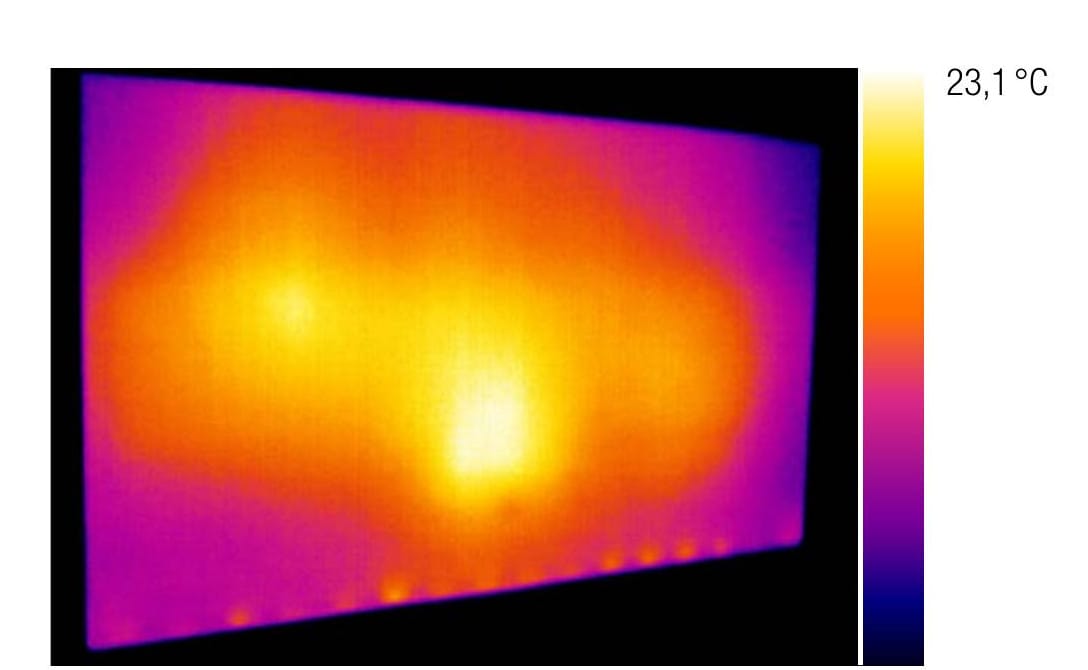
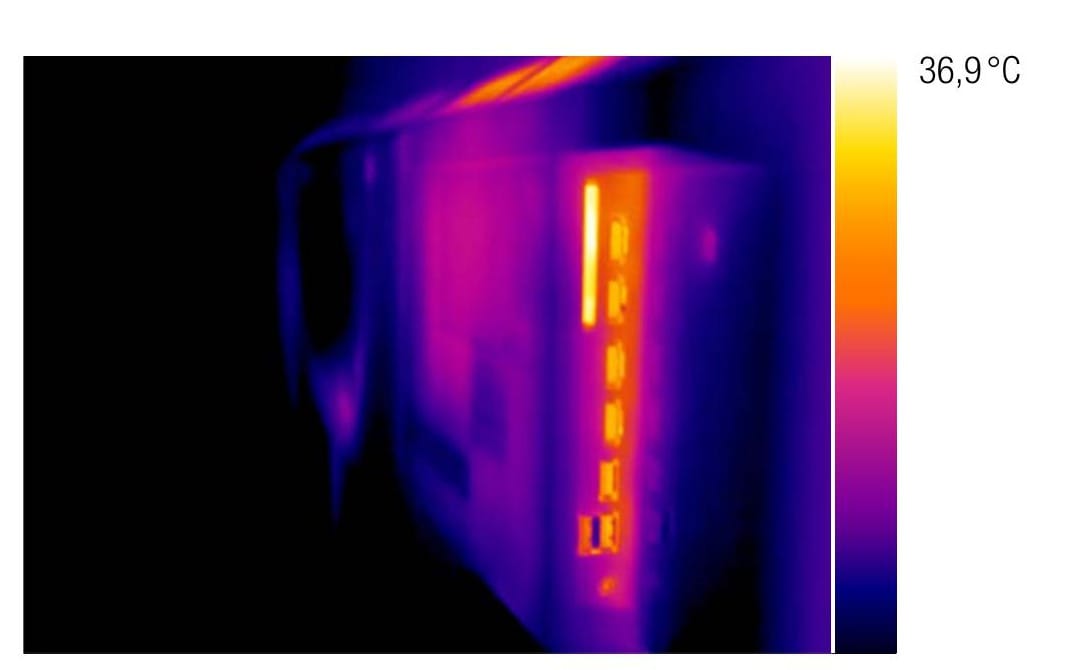
The two built-in speakers are located in a soundbar at the bottom of the TV. Together with an internal subwoofer, supported by two passive radiators, they form a 2.1-channel system. With an output of 50 watts, this setup, which also supports virtual Dolby Atmos, is capable of filling the living room with sound. In our practical test, it provided consistently good speech intelligibility and an appropriate sound experience for everyday TV use. However, home theater enthusiasts may feel the need to enhance the sound with an external sound system.
Connectivity Check
Control
Smartphone App:
Amazon Fire TVRecording Programming (Network/Internet):
No / NoControl / EPG:
Yes / NoChannel List Editor:
NoStreaming Live-TV (Network/Internet):
No / NoStreaming Multimedia:
No
Network Functions
DLNA / UPnP:
Yes (Client)Wireless Transmission (Mirroring & Throwing):
YesOnline Software Updates:
Yes
VoD Services & Media Libraries
Apple TV+:
YesDAZN:
YesDiscovery+:
YesDisney+:
YesDyn:
YesMagenta TV:
YesNetflix:
YesParamount+:
YesPrime Video:
YesRakuten TV:
NoWOW (formerly Sky Ticket):
YesHbbTV Version / Public Service / Private:
2.0.3 / Yes / Yes
Module Check
Unitymedia HD Module
UM02 – ✔Freenet TV Module
Cardless – ✔HD+ Module
HD04 – ✔Sky CI Plus Module
V14 – ✔ORF CI Plus Module (Strong)
Cardless – ✔Deltacam Twin “Cobra” 2.01
UM02 / HD04 – ✔ / ✔Unicam Evo “Troja” 4.60
UM02 / HD04 – ✔ / ✔AlphaCrypt Light “One4All” 2.4
UM02¹ / HD04 – ✔ / ✘AlphaCrypt Classic “One4All” 1.0
UM02¹ / HD04 – ✔ / ✘TivuSat SmarCAM
TivuSat Smartcard – ✔
¹ No private channels in HD.
Measured Data
Power Consumption in Watts
Deep Standby:
Average: 0.3 WStandby:
Average: 14.2 WSDR (Standard Dynamic Range):
Average: 74.1 WHDR (High Dynamic Range):
Average: 135.3 W
Annual Cost¹: €28.86
Boot Times in Seconds
Deep Standby:
8 secondsStandby:
4 secondsPower Off:
40 seconds
Channel Switching Times
DVB-S2:
- SD/SD: 3.1 seconds
- SD/HD: 3.2 seconds
- HD/HD: 3.2 seconds
DVB-C:
- SD/SD: 3.1 seconds
- SD/HD: 3.3 seconds
- HD/HD: 3.3 seconds
DVB-T/T2:
- SD/HD: 3.4 seconds
¹ Based on a price of €0.32/kWh. The calculated costs are based on 365 days of mixed operation with an average daily usage of 195 minutes.
Setup
Recommended Viewing Distance:
- SD: 3.5 meters
- HD: 2.8 meters
- 4K: 2.0 meters
Optimal Screen Height¹:
- 0.69 meters for an eye level of 1.10 meters
- 0.84 meters for an eye level of 1.25 meters
¹ Measurement is from the bottom edge of the TV.
Connections
Video:
- 2 × HDMI 2.1
- 2 × HDMI 2.0b
Audio:
- S/PDIF (optical)
- Headphone output
Data:
- 1 × USB 3.0
- 2 × USB 2.0
- WLAN (b/g/n/ac)
- LAN
Multimedia Formats
Video:
- MKV, MOV, MP4, MPEG, TS
Audio:
- MP3, M4A, WAV
Image:
- JPEG, BMP, PNG
Technical Check
“Ultra HD Premium” Certification:
✘ (Not certified)Dolby Vision:
✔High Dynamic Range (HDR10):
✔Hybrid Log-Gamma (HLG):
✔HDR10+:
✔HDMI Standard / 2160p@60Hz / 2160p@120Hz:
2.1 / ✔ / ✔HEVC (H.265):
✔
¹ Includes specifications for ALLM, eARC, HFR & VRR.
Rating: 94.9% – VERY GOOD, 55″ Ultra-HD OLED TV
Evaluation Criteria
Picture (50% weighting):
- Picture Quality: 97%
- Picture Technology: 96%
Overall Picture Score: 97%
Usability (20% weighting):
- User Interface: 94%
- Remote Control: 91%
Overall Usability Score: 88%
TV and More (20% weighting):
- TV Reception: 89%
- Channel Switching Times: 80%
- Recording: 78%
Overall TV & More Score: 91%
Sound (5% weighting):
- Sound Quality: 90%
Power Consumption (5% weighting):
- Power Efficiency: 94%
Bonus:
- +1.0% Dolby Vision
- +0.5% Dolby Atmos
Price-Performance Index: 28.44
Average Market Price: €2,699
Panasonic TV-55Z90A Tech Specs
Manufacturer:
Panasonic
Model:
TV-55Z90A
Dimensions (W × H × D in mm):
1,227 × 765 × 69
Weight (in kg), without stand:
16.0
Firmware version:
Fire OS 8.1.1.2
Display
Technology:
OLED
Hertz / Motion Enhancement:
144 Hz / Smooth Motion Drive Pro
Diagonal (in inches / cm):
55 inches / 139 cm
Viewing Angle:
N/A
Resolution:
3,840 × 2,160
HD ready / Full HD / Ultra HD / 3D:
Yes / Yes / Yes / No
Hardware
Speakers / Subwoofer / Total Power (Watts):
2 / Yes / 50 Watts
DiSEqC support / Unicable / Unicable 2:
1.0, 1.1 / Yes / Yes
Tuner Type (Quantity) / HDTV-capable:
DVB-S2, DVB-C, DVB-T2 (Twin Tuner) / Yes
Smartcard Reader / CI+ Slot:
No / Yes (1× CI+)
Manual Control:
Yes
Power Switch:
No
Wall Mountable:
Yes (VESA 300 × 300)
Special Features
Recording Function:
Yes
Storage Size:
Yes
Smart TV:
Yes (Fire OS)
Multi-channel Audio:
Dolby Digital, Dolby Digital Plus, Dolby Atmos
Picture-in-Picture Function (PiP):
Yes
Bluetooth:
Yes
Headphone Separate Control:
Yes
Software
Favorite Lists / Naming:
8 / Yes
Language Selection / Amount:
Yes / 25
EPG / Number of Days:
Yes / 8 days
Costs
Suggested Retail Price (€):
€2,699
Average Market Price (€):
€2,699
Contents: TV, remote control with batteries, user manual, stand, screws
Conclusion
The Panasonic TV-55Z90A achieved a test score of 9.5/10 in our practical test. It impresses with excellent picture quality, as the OLED.EX panel combines perfect black levels with high peak brightness, providing outstanding contrast performance.
Additionally, the 4K OLED TV convinces with its improved Fire TV interface, which enhances the benefits of a wide range of apps and streaming options with exclusive Panasonic features, making it appealing to both streaming fans and traditional TV viewers. Gamers will also be pleased with features like full HDMI 2.1 support and the Game Control Board.
The Panasonic TV-55Z90A is currently offered at an average market price of approximately $2,699, which corresponds to the recommended retail price, but this is likely to decrease in the near future. Even at this price, the price-performance ratio of this 55-inch TV is already considered excellent.
PROS:
- Picture quality
- HDR10, HLG, HDR10+, and Dolby Vision
- TV>IP
- Dolby Atmos
- Integrated Fire TV
- App selection
- Chromecast
- AirPlay
CONS:
- No EPG (at the time of testing)
Panasonic Z90A - Outstanding picture quality and sound bring both cinema and gaming to life
The Z90 Series 4K OLED Fire TV delivers vivid pictures with a master OLED screen and supremely detailed sound with Dynamic ...






