LG OLED83B49LA Review
LG’s B-series represents the entry-level class for OLED TVs from the South Korean manufacturer, which might lead one to expect significant compromises in terms of picture quality and features. However, despite differences compared to the higher-end models, the brand-new B4 series from the 2024 lineup shows that the gaps are surprisingly small.
The LG OLED-83B49LA, with its enormous 83-inch (210 cm) screen, offers a single triple-tuner for satellite, cable, and DVB-T2 HD reception, an Alpha 9 processor of the 7th generation, triple HDR support including Dolby Vision, four HDMI 2.1 ports, and the new webOS 24 operating system with numerous gaming features and streaming apps. How does the LG OLED B4 differ from the top models, and how did it perform in our extensive tests? Read on to find out.

In addition to the XXL version we tested, the LG OLED B4 series is available in screen sizes of 48 inches (121 cm), 55 inches (139 cm), 65 inches (165 cm), and 77 inches (190 cm).
Design and Connections
The LG OLED B4 boasts high-quality craftsmanship, with plastic used predominantly for the body. The setup is done via the included central stand, on which the screen cannot rotate. Alternatively, wall mounting is possible with an optional bracket (VESA standard 400×400). As is typical for OLED, the design is sleek with a narrow frame and minimal thickness.
Connections on the back include a digital optical S/PDIF output, a LAN port, three USB 2.0 ports, and four HDMI 2.1 inputs, one of which supports uncompressed 3D audio formats like Dolby Atmos through the enhanced Audio Return Channel (eARC). We’ll cover the additional HDMI 2.1 specifications in the “Gaming” section.

Front: The LG sits on a central plastic stand, which cannot rotate. The slim frame of the substantial 83-inch screen creates a borderless impression.

Remote Control: The “Magic Remote” features a pointer function and an integrated microphone for voice control via ThinQ, Google Assistant, or Amazon Alexa. For fans of traditional controls, there are plenty of buttons with a satisfying tactile feel. Six of these buttons allow direct access to Netflix, Prime Video, Disney+, Rakuten TV, Alexa, and LG Channels.
Home Screen: The home screen of the webOS 24 interface is clear and user-friendly. Above the bar of installed apps, which can be arranged according to user preference, there are Quick Cards for categories like “Music,” “Sports,” and “Home Office.”
Initial Setup and Operation
When you first switch on the LG, a helpful setup wizard guides you through the initial setup process with clear instructions. Like many connected Smart TVs, the LG requires you to agree to several user and privacy policies. The user can select the type of signal (satellite, cable, or DVB-T2) they will use for TV reception, after which an automatic channel scan will begin. In our tests, scanning for satellite and cable channels took about 20 minutes. Network setup, whether by LAN cable or wirelessly via WiFi, is also completed during the initial setup. Both the 2.4 GHz and 5 GHz frequency bands are supported.
The user-friendly home screen of webOS 24 can be customized to suit personal preferences. Quick Cards, which group relevant features by category (e.g., “Music,” “Sports,” “Home Office”), and apps can be rearranged or removed. Additionally, the newly introduced Re:New program ensures that the OLED83B49LA will receive upgrades to future versions of webOS over the coming years, including new features as long as the hardware can support them. The first upgrade to webOS 25 is expected in 2026, with the next three versions each arriving annually thereafter.
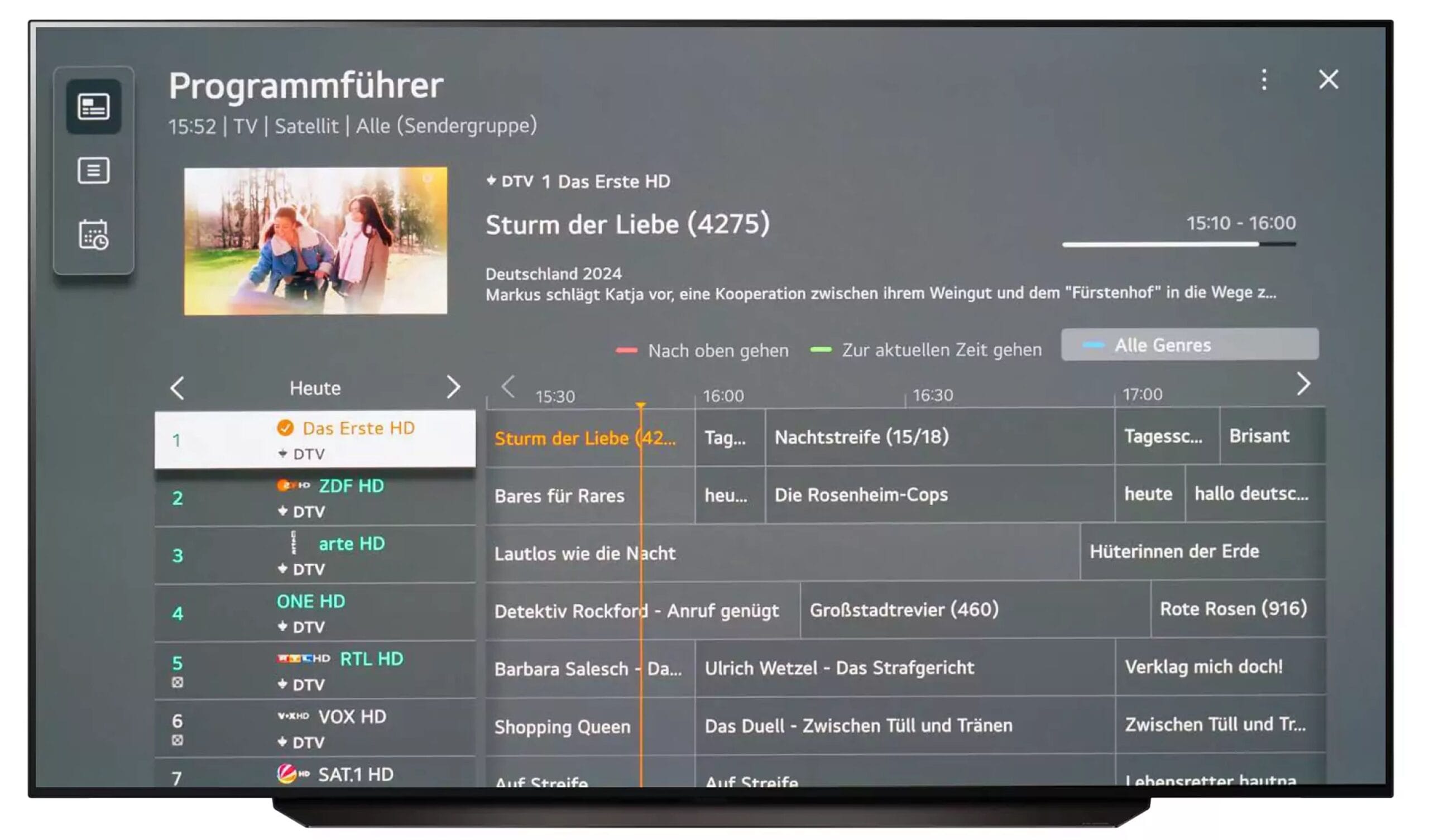
EPG: The electronic program guide displays the current TV picture in a small box and provides a preview of the next eight days of programming. It uses standard EPG data, sourced from the DVB signal, so a network connection is not required for this feature.
With the “Magic Remote” MR24, the TV includes a Bluetooth remote control that proves especially useful with its LG-typical pointer function, particularly for entering passwords. It also features plenty of buttons for comfortable traditional control. Additionally, voice assistant functionality is available, with LG ThinQ, Amazon Alexa, and Google Assistant all supported.

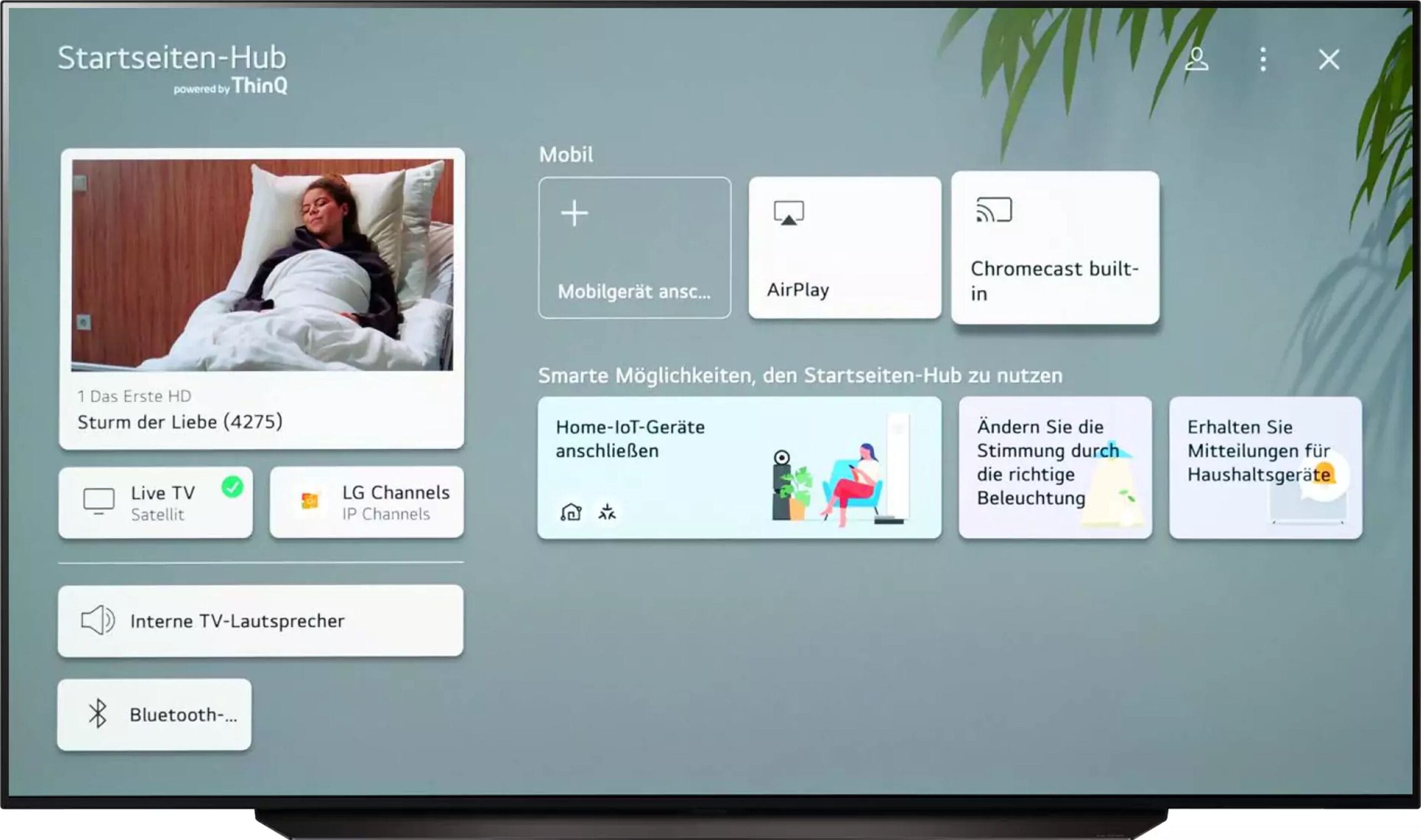
Home Hub: The “Home Hub” provides an overview of all connected devices and linked smart home products. In addition to AirPlay 2, the connection via Google Chromecast is also supported.
TV and More
The LG OLED B4 is equipped with a single triple-tuner for satellite, cable, and DVB-T2 HD reception. Parallel recordings are not possible, nor is channel switching while a recording is in progress. To use the recording function, an external USB hard drive must be connected, allowing for direct recording, timer programming, and time-shifted viewing (timeshift). Unfortunately, the LG does not offer an editing function to remove ads from recorded content.
While a picture-in-picture function for two TV channels is not available due to the lack of a twin-tuner, users can at least use the multi-view function to split the screen in two, showing the TV program on one side and YouTube content on the other. A CI+ slot on the back accepts pay-TV modules for receiving encrypted channels. In our tests, all common modules were supported.
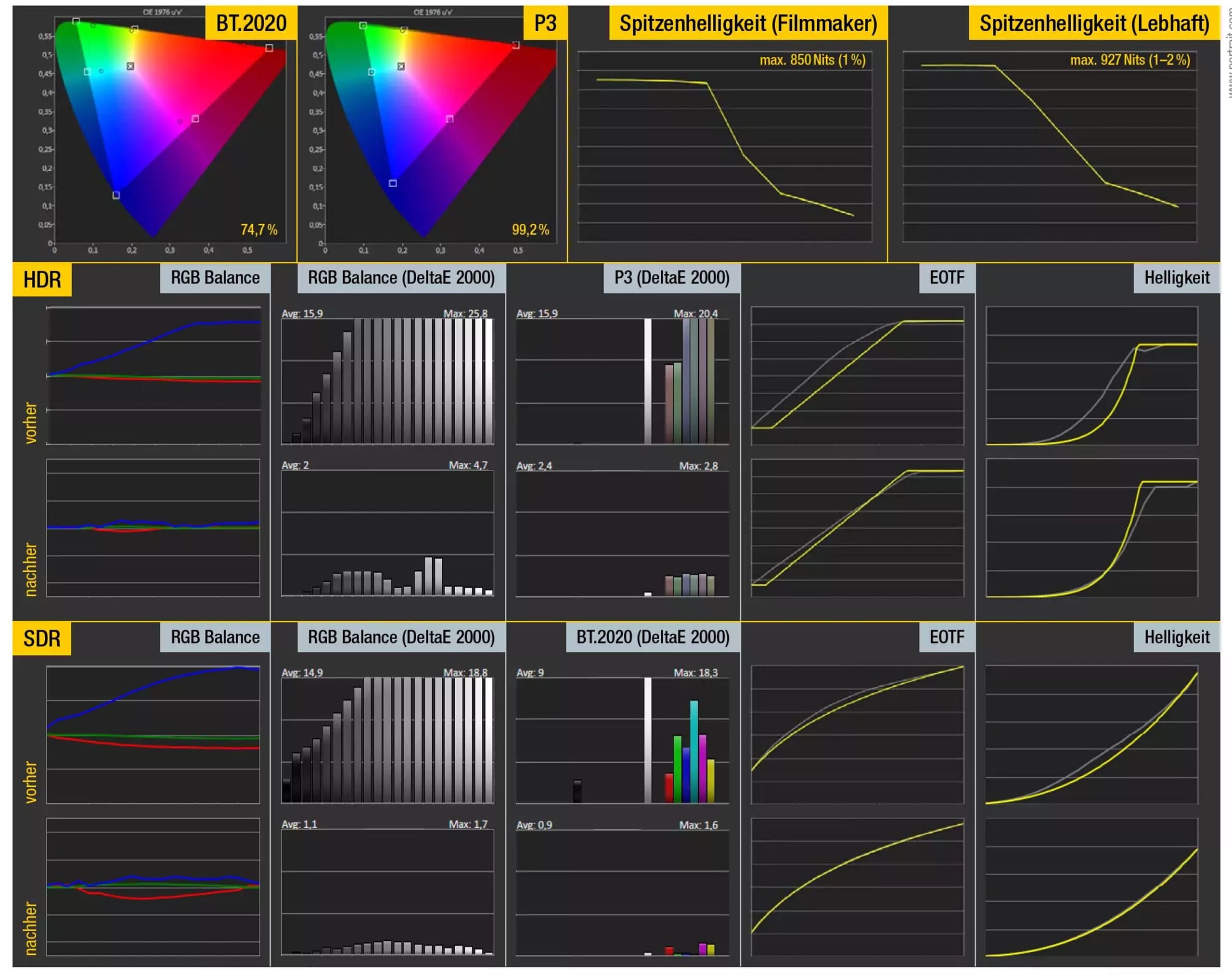
Image Measurements: The “Filmmaker Mode” is recommended for both SDR and HDR content, as it is factory-calibrated to perfection in both cases. Low DeltaError values for grayscale and color accuracy led us to conclude that no adjustments to the white balance were necessary. Our measurements showed a peak brightness of 850 nits in the reference mode, with a maximum of 927 nits in “Vivid” mode. Regarding color space coverage, the LG achieved excellent results of 74.7% (BT.2020) and 99.2% (UHDA-P3).
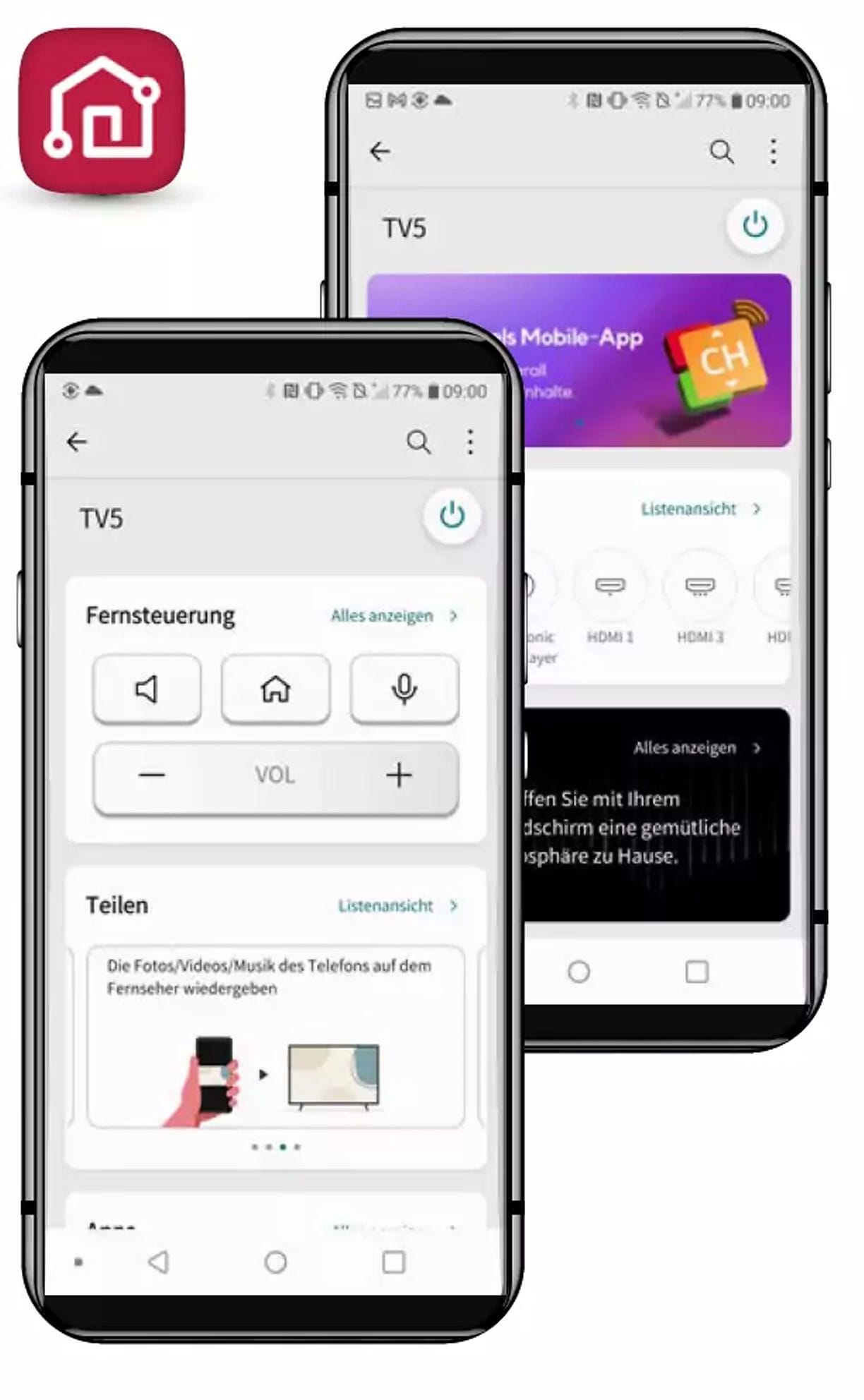
LG ThinQ Tablet-PC and Smartphone: Version 5.0.18120: Android 7.0+, Version 5.0.21230: iOS 14.0+
The free ThinQ app for Android and iOS devices offers only basic remote control functions and lacks extras like live TV streaming. However, it allows control and management of other LG smart home devices in the household in addition to the Smart TV.
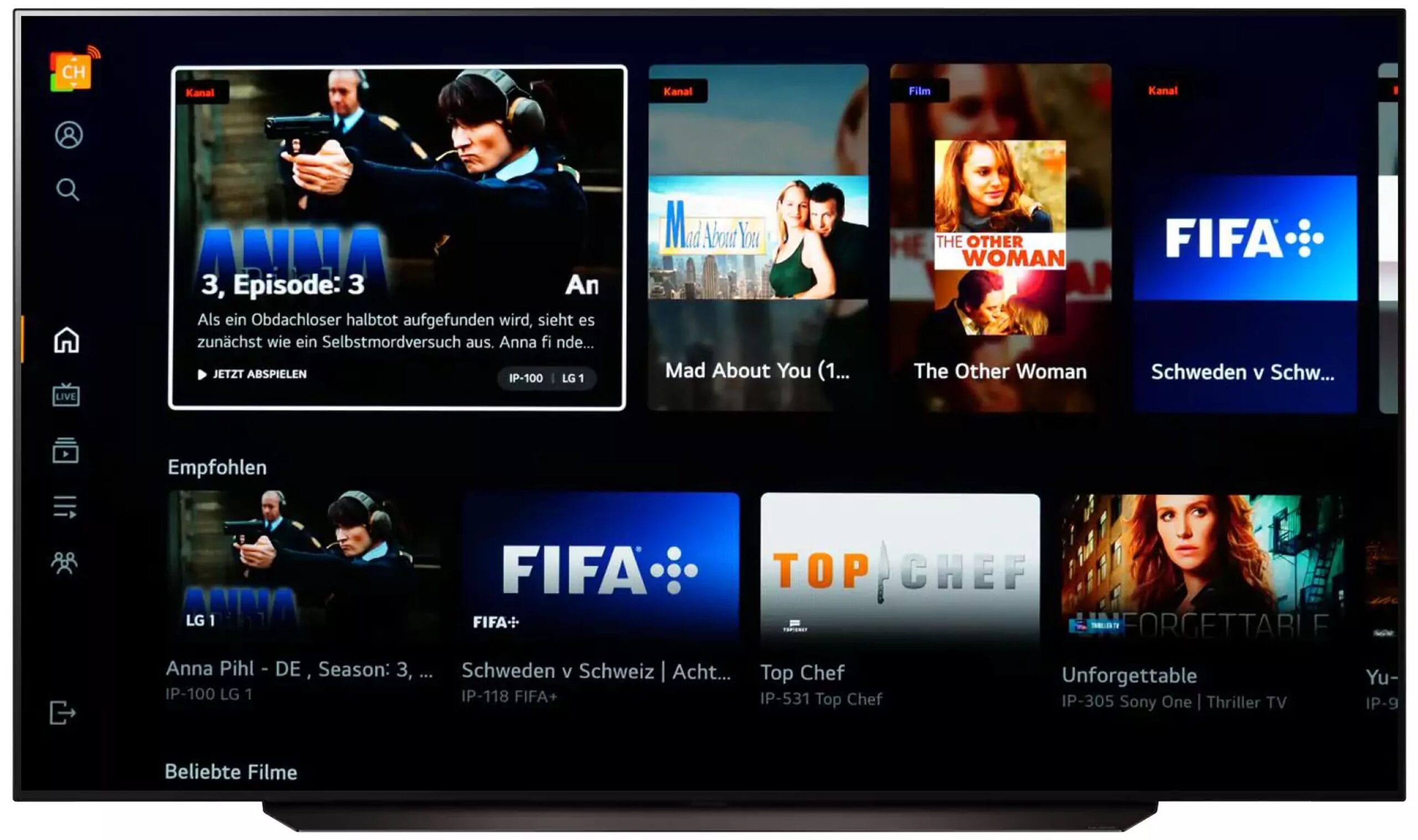
LG Channels: LG Channels offers more than 200 additional streaming channels, accessible via a dedicated app or the regular channel list. These IPTV channels provide a diverse range of programming, including movies, series, and themed channels for categories like news, sports, lifestyle, and documentaries.
Connections
Video | HDMI 2.1 (4x) |
Audio | S/PDIF (optical) |
Data | USB 2.0 (3x), WLAN (b/g/n/ac), LAN |
Multimedia Formats
Video | AVI, M4V, MKV, MOV, MP4, MPEG, TS, VOB, WMV |
Audio | MP3, FLAC, M4A, OGG, WAV, WMA |
Image | JPEG, BMP, PNG |
Smart TV Features
LG’s app portal offers an excellent selection, leaving hardly any desires unmet. With Netflix, Prime Video, Disney+, AppleTV+, DAZN, and WOW, numerous streaming services from our reference list are available, with only MagentaTV and Dyn missing. Additionally, the “LG Channels” service offers a free selection of more than 200 IPTV channels, covering genres such as news, motorsports, lifestyle, and documentaries.
For those watching TV via traditional broadcast methods, HbbTV provides access to media libraries and extra features like Replay for restarting currently airing shows via the blue button on the remote, if supported by the broadcaster. The HbbTV function can also be disabled if desired to avoid pop-ups, though this setting applies to all channels and cannot be customized for individual ones.
Gaming
All four HDMI ports support full HDMI 2.1 specifications, meaning they can handle 4K video signals with refresh rates up to 120 frames per second. The 144Hz support, when connected to a gaming PC, is reserved for the higher-end models. Additional HDMI 2.1 features include Auto Low Latency Mode (ALLM) and variable refresh rates (VRR), with support for both AMD FreeSync Premium and Nvidia G-Sync. HGiG ensures optimal HDR presentation. A dedicated gaming mode, called “Game Optimizer,” allows numerous settings to be adjusted for a personalized gaming experience.
Picture and Sound Quality
Since the introduction of the new Eco Design regulation in March 2023, buyers of new TVs are often forced to manually adjust settings to get the best picture quality, as TVs are usually shipped with a power-saving mode that limits brightness and contrast. The LG OLED B4 is no exception, but it makes this process easier than any other TV we have tested so far: Simply switch to “Filmmaker Mode,” and the user gets an optimal picture. The “Filmmaker Mode” is factory-calibrated to perfection for both SDR and HDR content, so we found no need to adjust the white balance manually.
Grayscale and color accuracy were excellent in our measurements, meaning the LG OLED B4 can compete with high-end devices in this area. Where the lower price class becomes noticeable is in the peak brightness, which cannot match the META-OLED panels of the top models. However, the measured luminance of 850 nits in “Filmmaker Mode” still delivers a good contrast performance. The excellent black levels, thanks to the switchable organic pixels, also contribute to this. The viewing angle is generous enough to ensure that colors and contrasts remain accurate even when viewed from an off-center position. So there’s no reason not to gather the family or friends for a movie night in front of the XXL screen.
For an 83-inch giant, the upscaler is crucial, as lower-resolution content can appear noticeably worse on a larger screen. The LG OLED B4 is equipped with an Alpha 9 processor of the 7th generation, which intelligently analyzes and upscales lower-resolution images in real time to 4K quality. However, even the best upscaler cannot perform miracles, so it is advisable to avoid SD channels.
For fans of private channels, a six-month free HD+ subscription is available on the LG, which should be used. The upscaler performs well with HD content, but the LG shines most when fed native 4K content with enhanced contrast range, which allows it to fully showcase its strengths. In return, the LG rewards viewers with natural colors and crisp contrasts. Supported standards for extended contrast include HDR10, Hybrid Log-Gamma (HLG), and Dolby Vision.
Entry-level OLED TV with excellent picture quality and top features

Connections: In addition to a CI+ slot, the back features four HDMI 2.1 inputs, three USB 2.0 ports, a LAN port, and a digital optical S/PDIF output. All are positioned to the side or downward to allow the TV to be mounted flush against the wall.
The sound is provided by a built-in 2.2 sound system with a total output of 40 watts. It supports Dolby Atmos and allows for a virtual 9.1.2 upmix, though we recommend investing a few hundred euros in a soundbar, such as the LG DSG 10TY. In that case, users can also take advantage of two special LG features: WOW Orchestra, which outputs sound through both the soundbar and TV speakers simultaneously, and WOW Interface, which makes it easy to adjust soundbar settings directly on the TV.
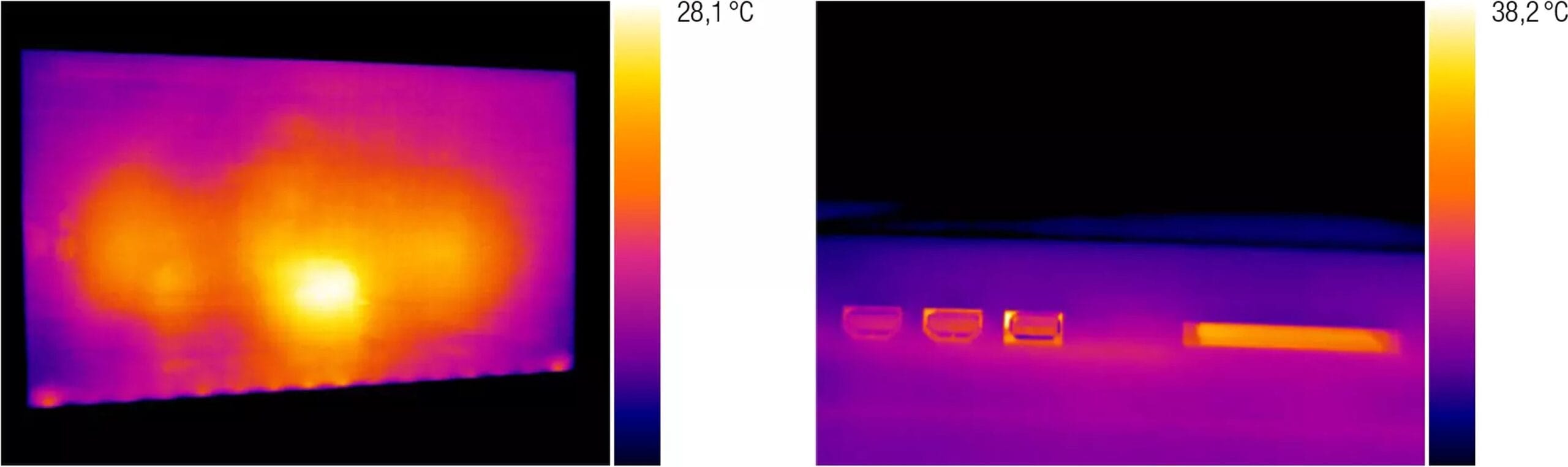
Heat Images: After around three hours of operation, the panel warmed up evenly to a maximum temperature of 28.1°C. The peak temperature measured on the back, near the connections, was slightly higher at 38.2°C.
If you prefer to stick with the built-in TV speakers, they deliver adequate sound for everyday TV watching, with clear voice reproduction. However, in action scenes, the bass lacks the punch found in more robust setups.
Conclusion
LG and OLED go hand in hand. The South Koreans not only demonstrate their dominance with top models but also impressively show their strength with entry-level models like the OLED83B49LA. This TV is ideal for beginners, especially since the “Filmmaker Mode” provides a factory-calibrated picture mode, eliminating the need for manual adjustments. The picture quality is outstanding in all areas, including brightness and color accuracy. While some features, like a twin-tuner and 144Hz support, are missing, these omissions will likely only affect a small user base. Gamers will still find nearly all the features they want, and film and series fans will appreciate the vast streaming options.
All in all, the LG OLED83B49LA achieved 93.1% in our practical test, earning a “Very Good” rating. Anyone looking for a comparatively affordable XXL OLED TV with an 83-inch screen will find it in the LG OLED83B49LA, though the market price will likely drop in the coming weeks.






